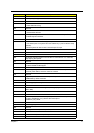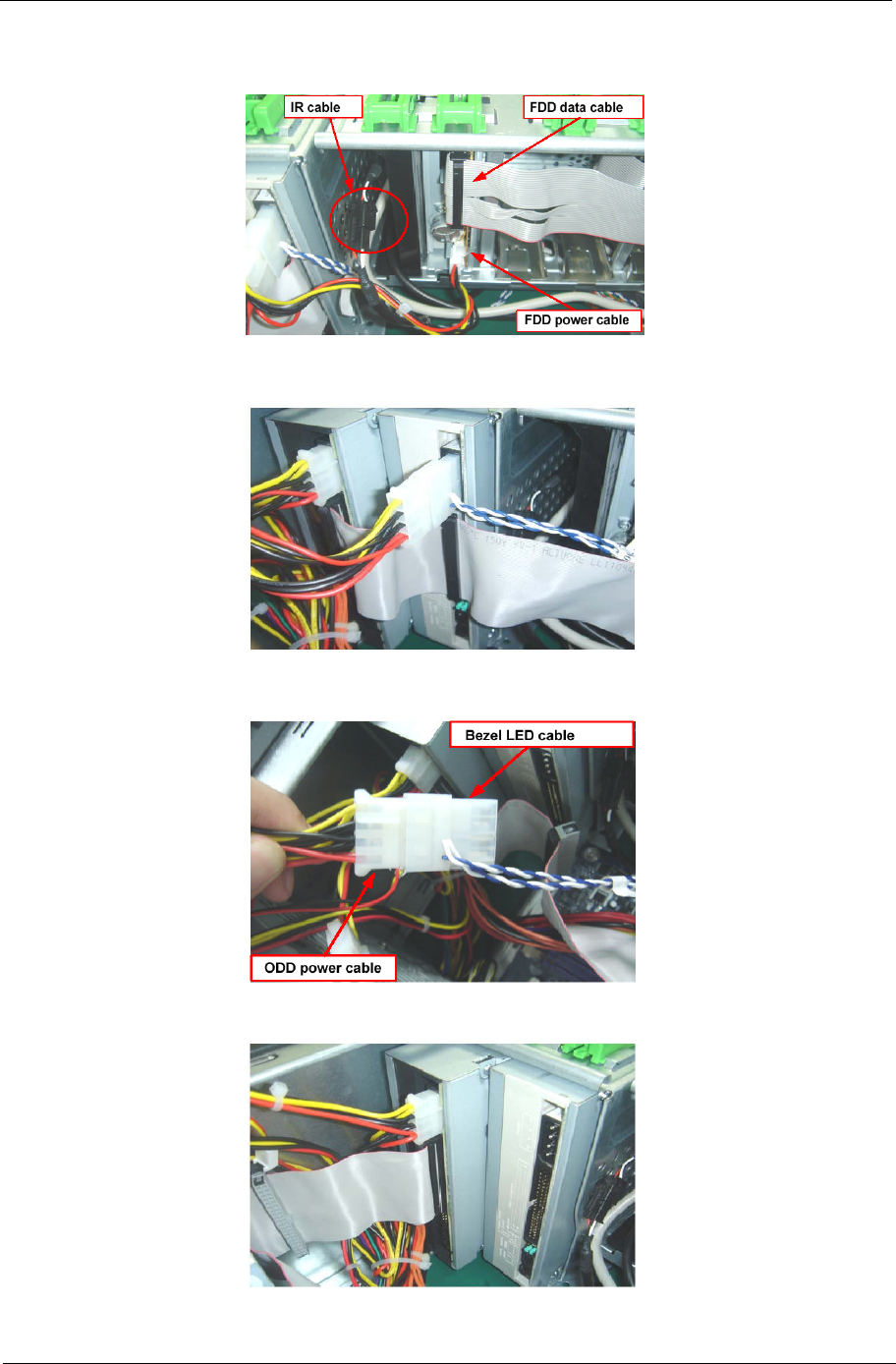
Chapter 3 64
6. Pull out the FDD data cable and power cable from the FDD and disconnect the IR cable between the front
bezel and Card Reader module.
7. Pull out the slave ODD power cable and data cable.
8. Disconnect the bezel LED cable and the ODD power cable.
9. Pull out the master ODD data cable and power cable.