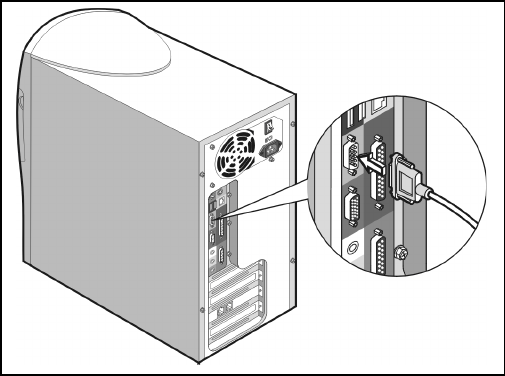
18
Connecting an Optional Serial Device
Serial devices are also available on the market, and your computer can handle also a serial
interface. The following lines explain how to install a serial device.
1 • Ensure that your computer has been switched off, and that the power cord has been
disconnected from the plug.
2 • Connect the serial cable to the serial device, and to the serial port located on your
computer rear panel. The serial cable is usually sold together with the serial device.
3 • Connect your serial device power cord plug into a socket.
4 • Switch your serial device on.
5 • Switch your computer on.
6 • Install the driver supplied with your serial device, and follow the instructions.


















