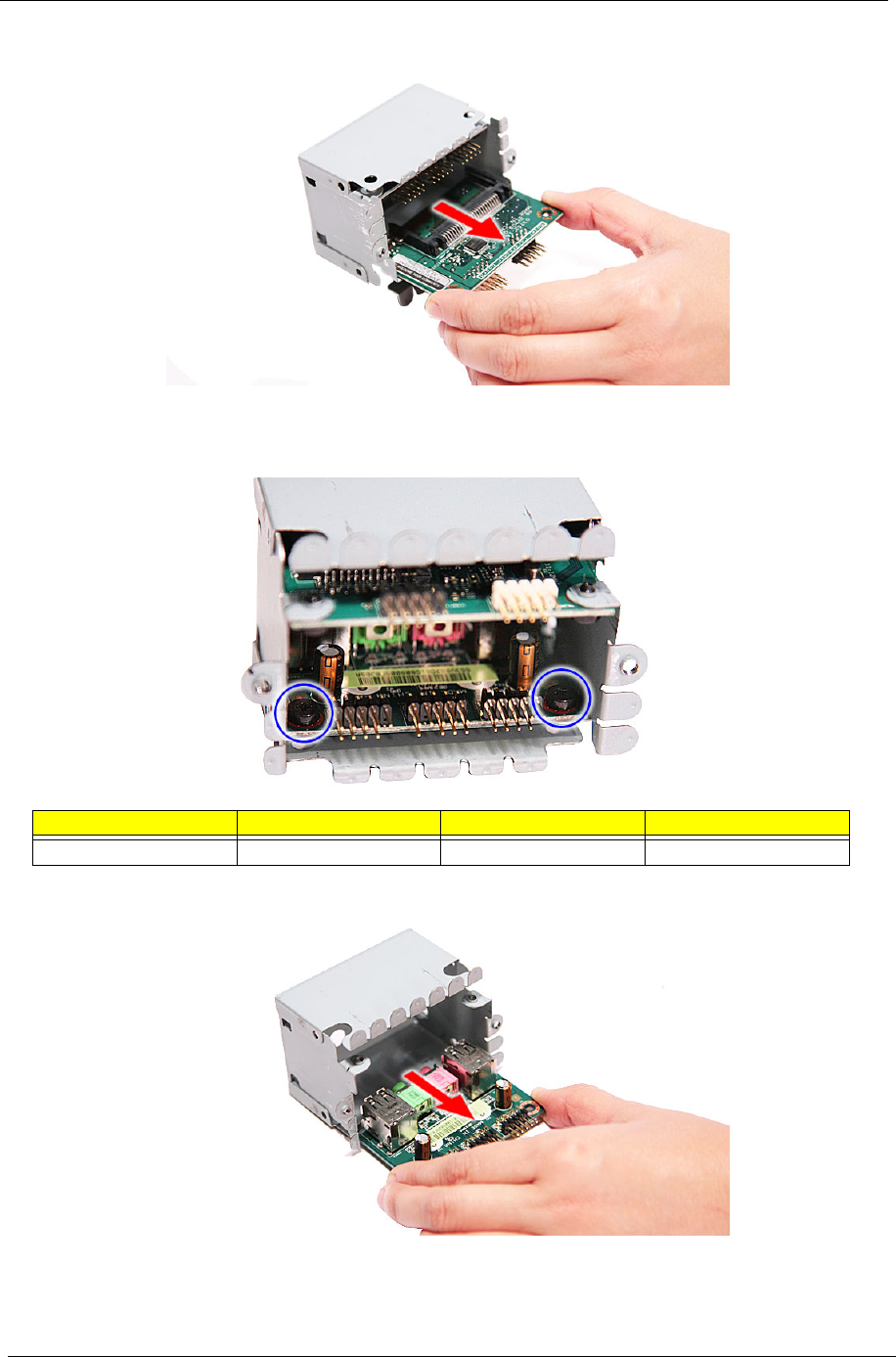
56 Chapter 3
b. Pull the card reader board out of the bracket.
12. Remove the front I/O board.
a. Remove the two screws (A) that secure the I/O board to the bracket.
b. Pull the I/O board out of the bracket.
Screw (Quantity) Color Torque Part No.
#6-32 L5 BZN (2) Black 5.5 to 6.5 kgf-cm 86.00J07.B60


















