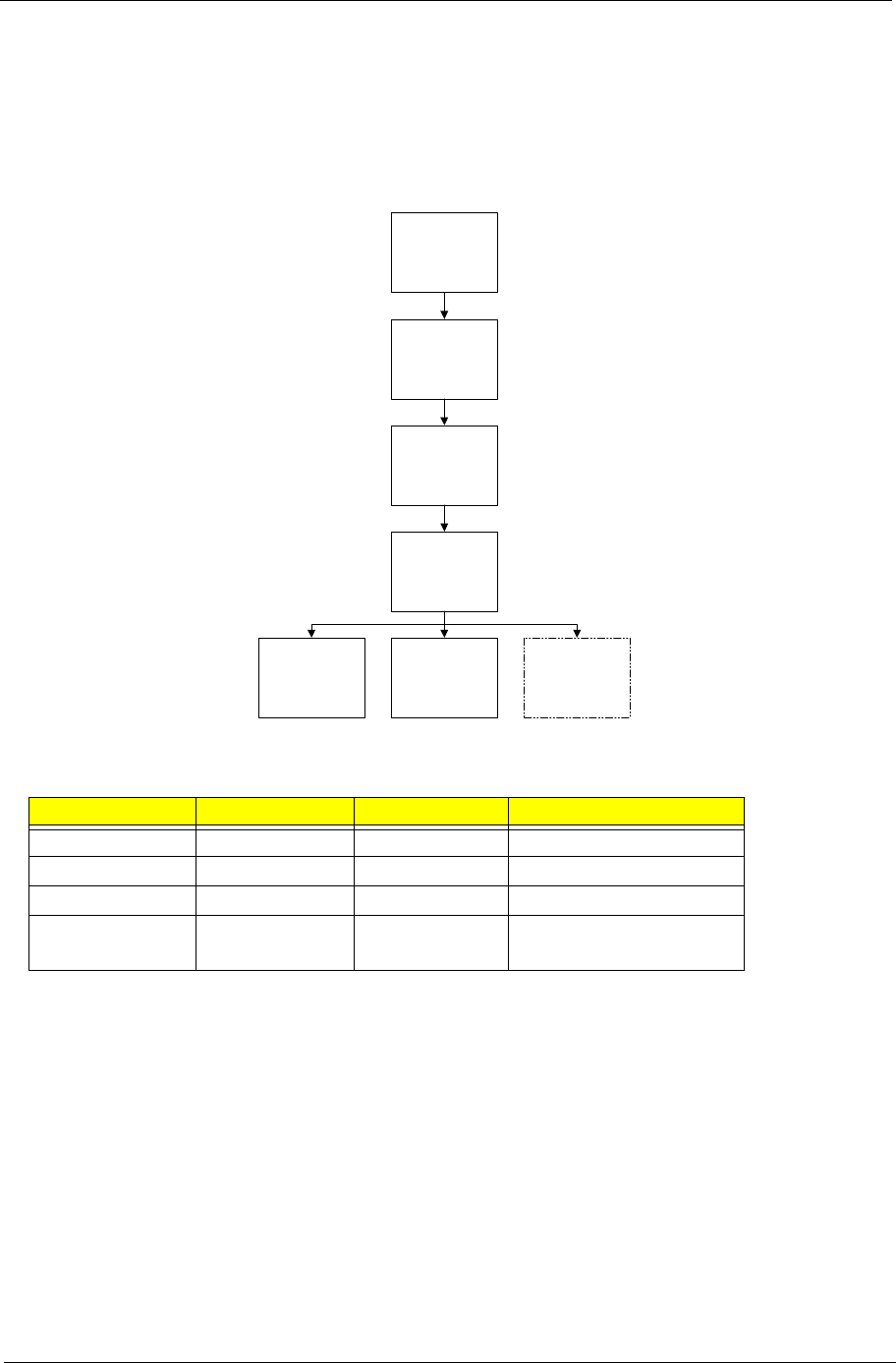
Chapter 3 39
External Module Disassembly Process
NOTE: The product previews seen in the disassembly procedures may not represent the final product color or
configuration.
External Modules Disassembly Flowchart
NOTE: Items enclosed with broken lines (— - - —) are optional and may not be present.
Screw List
Step Screw Quantity Part No.
Lower Covers M2*4 4 86.S6802.001
HDD Module M2*4 1 86.S6802.001
HDD Carrier M3*3 4 86.S6802.004
3G Module
(optional)
M2*3 1 86.S6802.003
Disconnect power
and signal cables
from system
Remove
Battery
Turn off system
and peripherals
power
Remove
DIMM
Remove
3G Module
Remove
HDD
Remove
Lower Covers


















