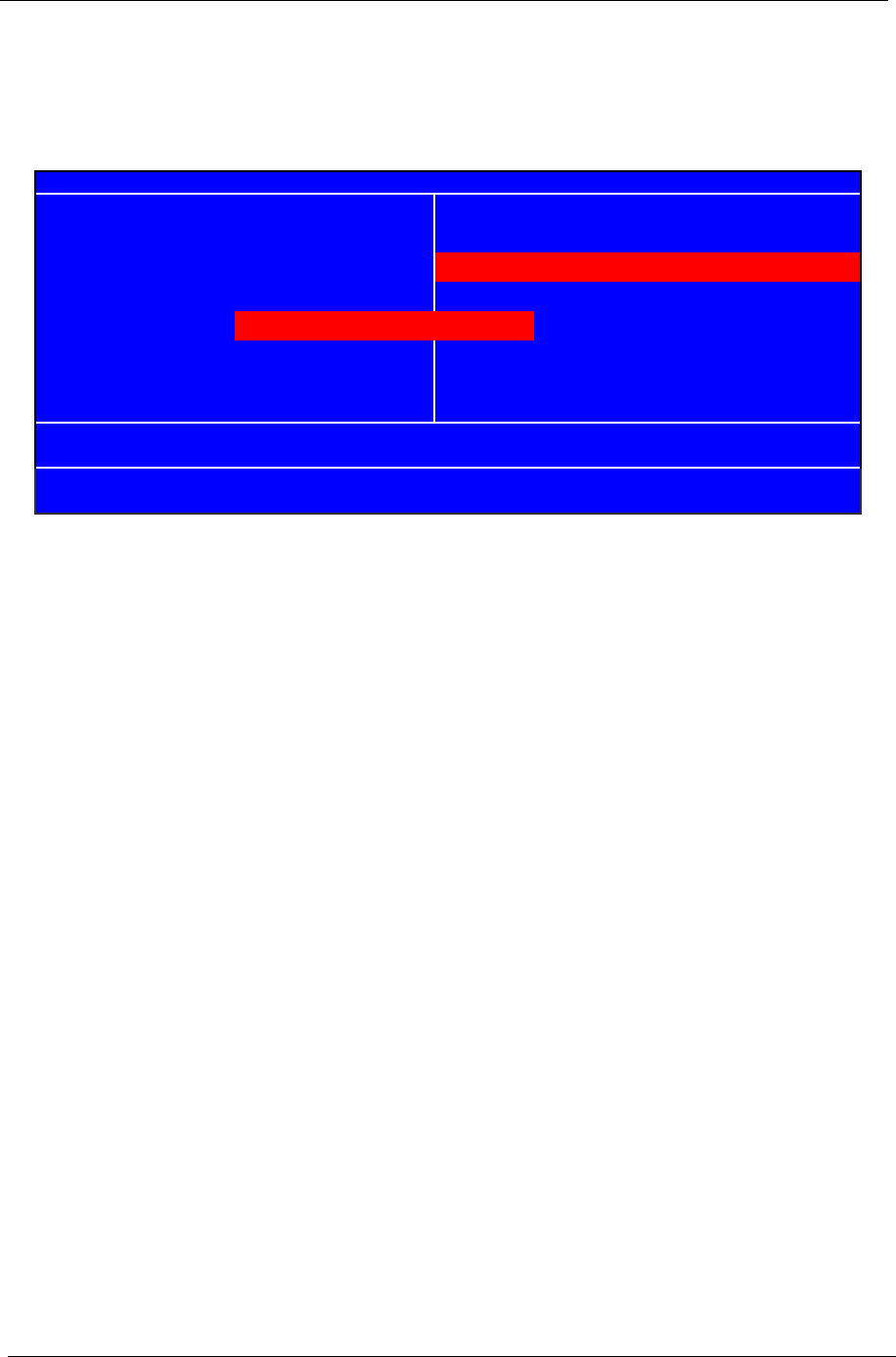
52 Chapter 2
Load Default Settings
Selecting the field loads the factory defaults for BIOS and Chipset Features which the system automatically.
detects.
X
Integrated Periphera
Password
X
Advanced BIOS Features Load Default Settings
X
Advanced Chipset Features
Load Optimized Default?(Y/N)
Set Supervisor Password
Phoenix - Award BIOS CMOS Setup Utility
X
Product Information
X
PC Health Status
X
Standard CMOS Features
X
Frequency Control
X
Power Management Setup Save & Exit Setup
Load Default Settings
Esc:Quit
KLIJ
: Select
X
PnP/PCI Configurations Exit Without Saving
F10: Save & Exit Setup


















