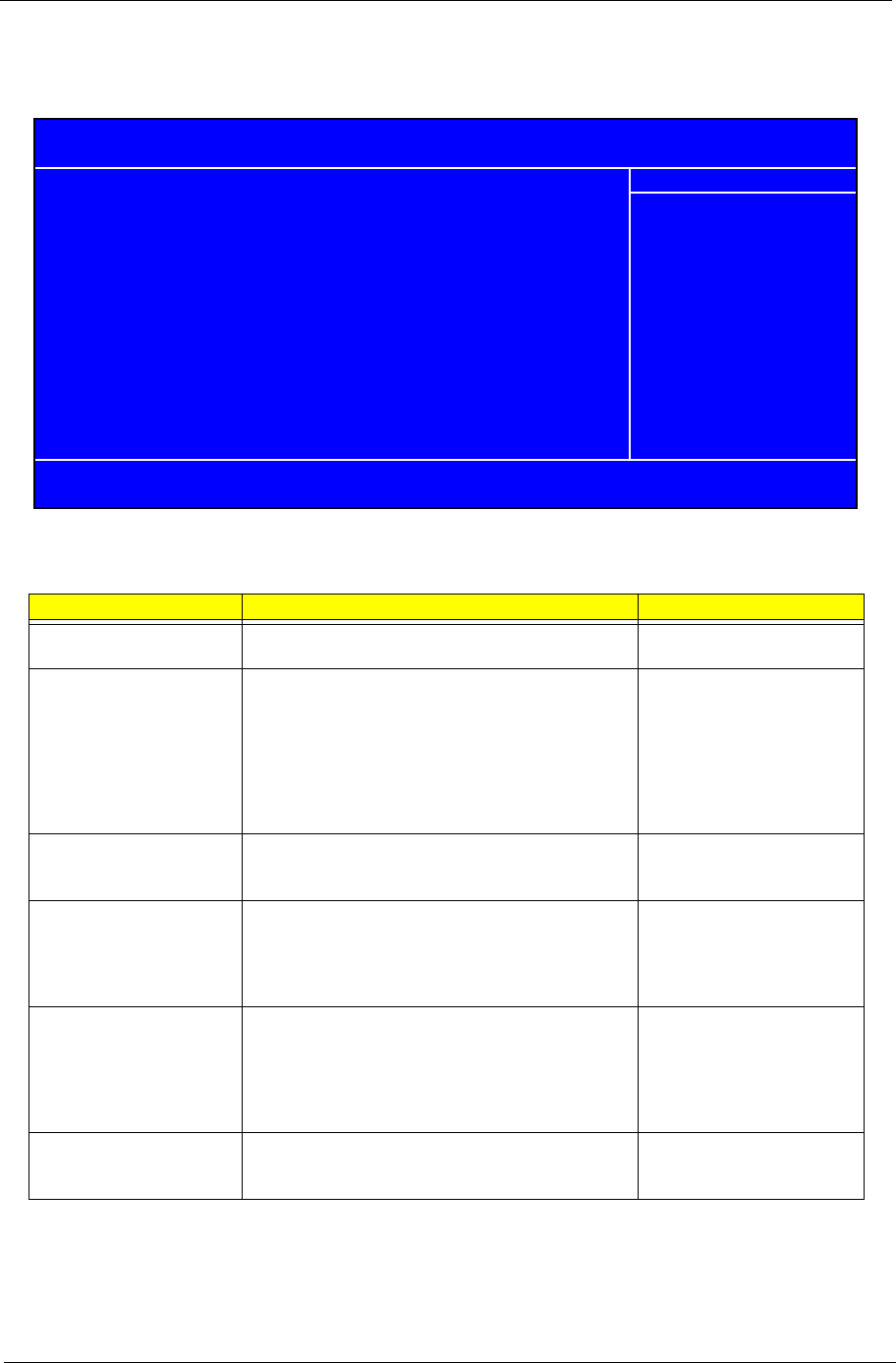
Chapter 2 49
PnP/PCI Configuration
Parameter Description Options
Init Display First This item is used to select whether to initialize the VGA
or PCI first when the system boots.
PCI Slot, VGA, PCIEx
PCI/VGA Palette Snoop This BIOS feature determines if your graphics card
should allow VGA palette snooping by a fixed function
display card. It is only useful if you use a fixed-function
display card that requires a VGA-compatible graphics
card to be present (i.e. MPEG decoder card). This
option is rarely needed. It should be set to “Disabled”
unless a video device specifically requires the setting
enabled upon installation.
Disabled, Enabled
Maximum Payload Size This item allows you to set the maximum TLP
(Transaction Layer Packets) value for PCI Express
devices.
128, 256., 512, 1024, 2048,
4096
Reset Configuration Data In case a conflict occurs after you assign the IRQs or
after you configure your system, you can enable this
function to allow your system to automatically reset
your configuration and reassign the IRQs, DMAs and I/
O address.
Disabled, Enabled
Resources Controlled By if this option is set to Auto, the BIOS automatically
selects all the devices Plug & Play compatible
specifying their Interrupt and DMA. If you selected the
manual setting, you can specify the device for each
interrupt it is assigned to (ISA o PCI); this is the same
for DMAs.
Auto (ESCD), Manual
PCI/VGA Palette Snoop Enable this option to correct screen color shifts, when
there is a combination of VGA cards, accelerator cards,
or MPEG cards present.
Disabled, Enabled
** PCI Express relative items **
Init Display First [PCI Slot]
PCI/VGA Palette Snoop [Disabled]
F5:Previous Values F7:Default Settings
Maximum Payload Size [128]
KLIJ
:Move Enter: Select +/-/PU/PD :Value F10:Save ESC:Exit F1:General Help
Phoenix - AwardBIOS CMOS Setup Utility
PnP/PCI Configurations
Item Help
Menu Level
X


















