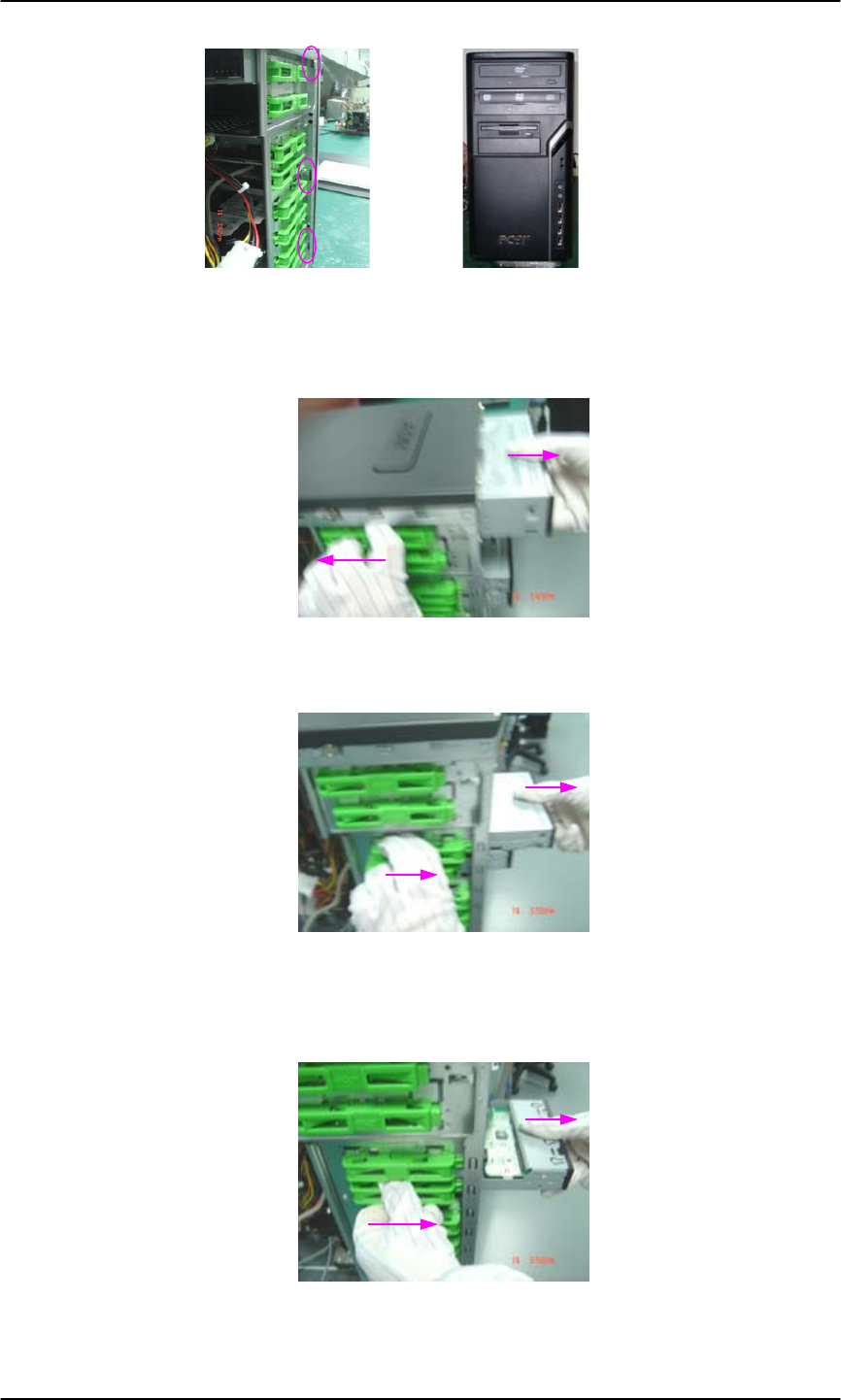
62
Remove the CD-ROM, Floppy, Card-reader and HDD
1. Release the ODD-Holder, meanwhile pull the ODD out of the chassis.
2. Release the FDD-Holder1, meanwhile pull the FDD out of the chassis.
3. Release the FDD-Holder2, meanwhile pull the Card-reader Module out of the
chassis.


















