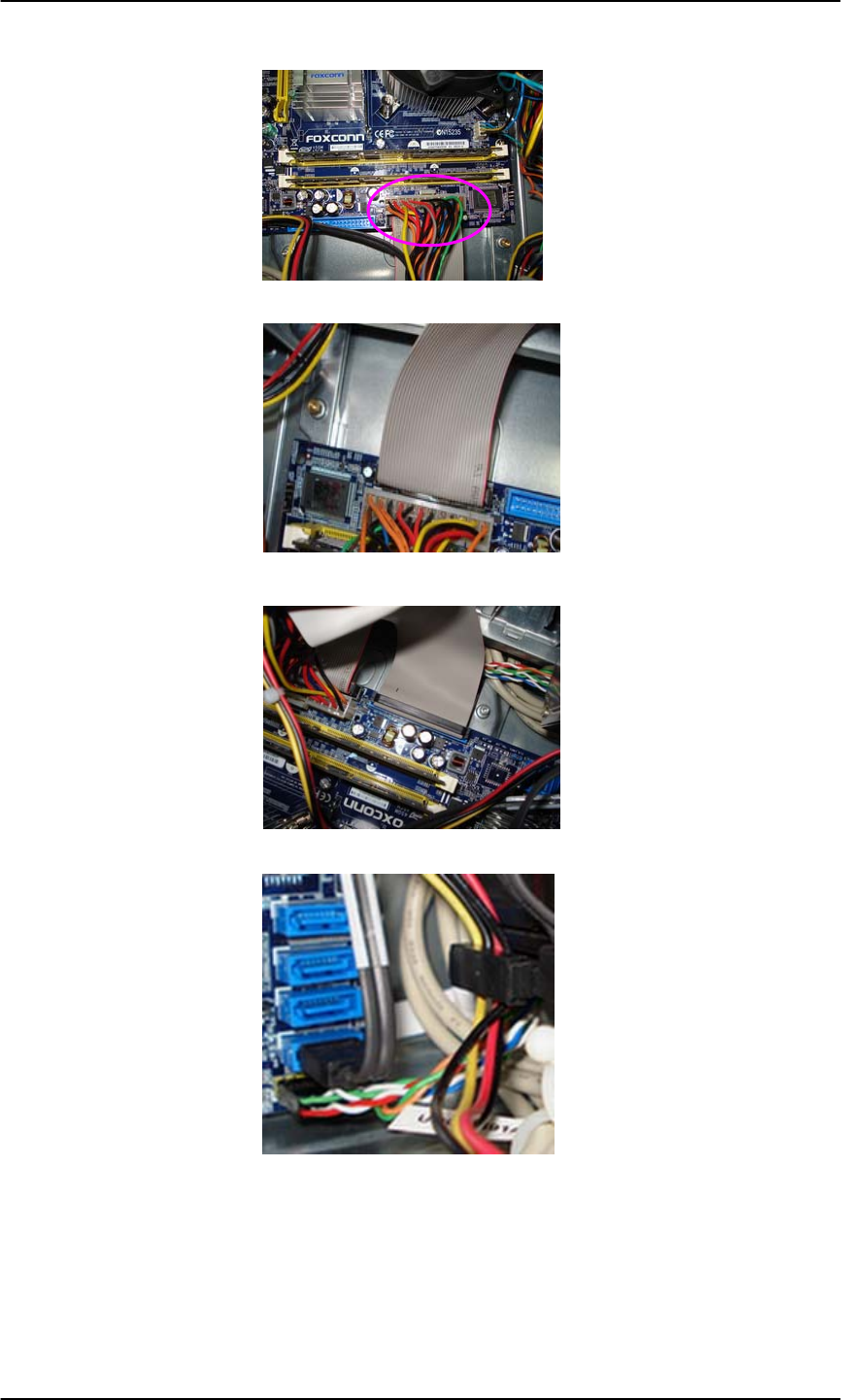
69
25. Disconnect the P1 power cable from the MB connector.
26. Disconnect the FDD IDE cable from the MB connector.
27. Disconnect the ODD IDE cable from the MB connector.
28. Disconnect the HDD DATA cable from the MB connector.
Remove the front bezel
Release the three latches on the front bezel, then remove the front bezel.


















