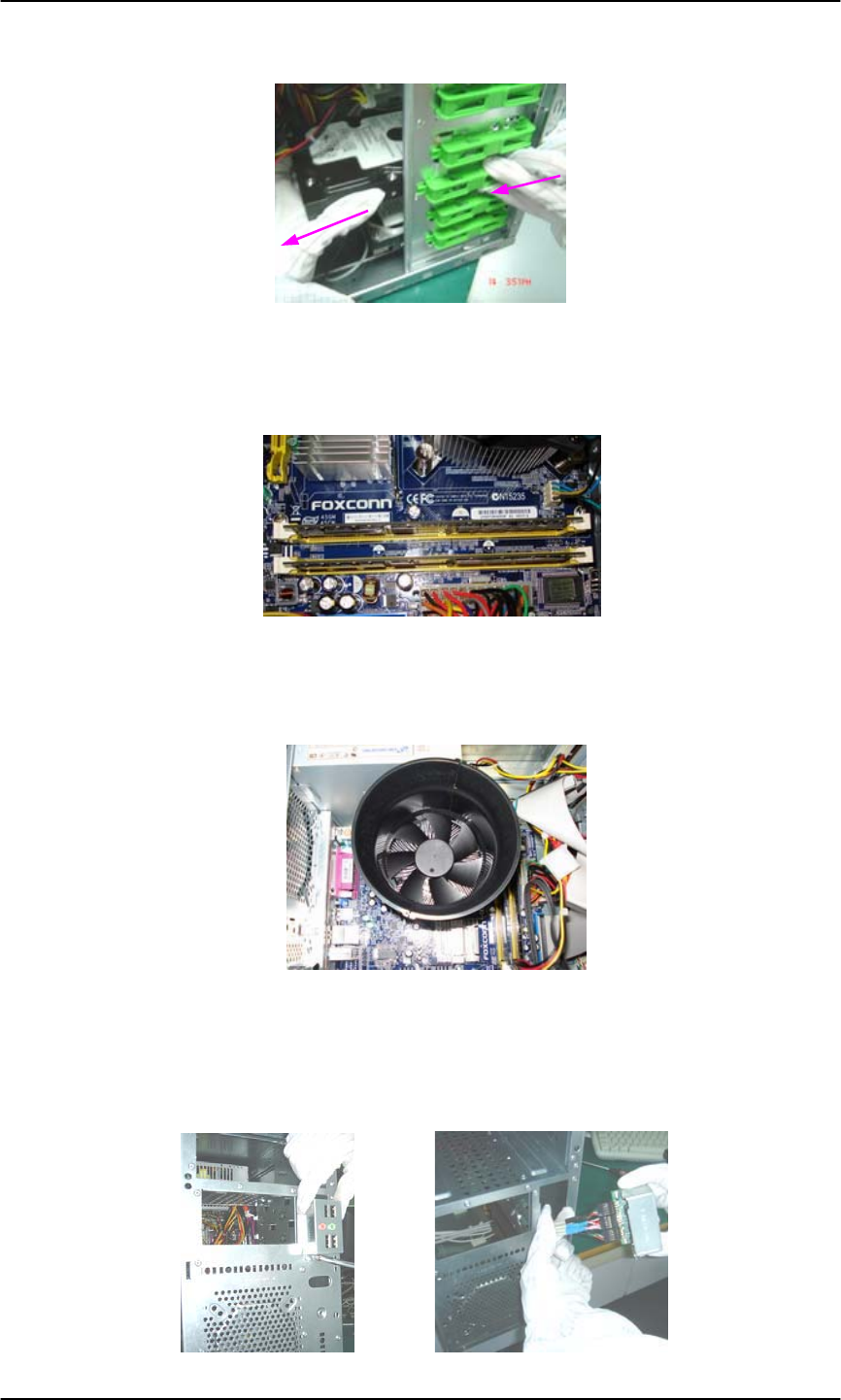
63
4. Release the HDD-Holder, meanwhile pull the HDD out of the chassis.
Remove the Memory
Loose the DIMM Latch and pop out the two memory shown bellow.
Remove the Heatsink module.
Remove the four screws shown bellow , then remove the Heatsink.
Removing the USB Module
Remove the screw as shown bellow, detach the USB Module, then pull down the
USB&Audio cable from the USB board.


















