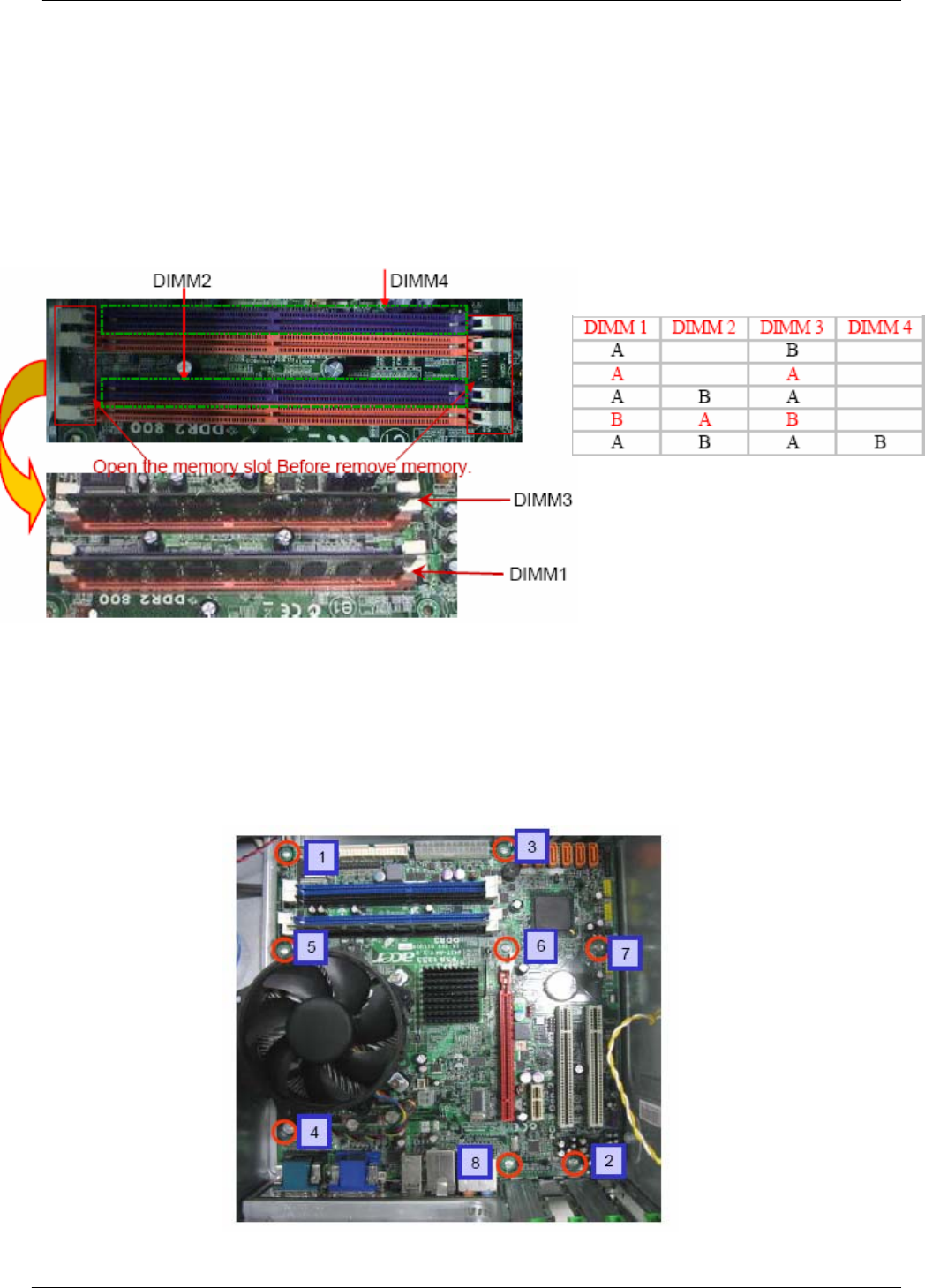
52
Remove memory
Process:
1. Remove the first Memory from DIMM.
2. Remove the second Memory from DIMM2 (Optional by SKU).
Remove mother board
Process:
1. Release 8 pcs screws form the corresponding hole.
2. Release screws according to the following picture in turn.
3. Remove the Mother board from chassis.


















