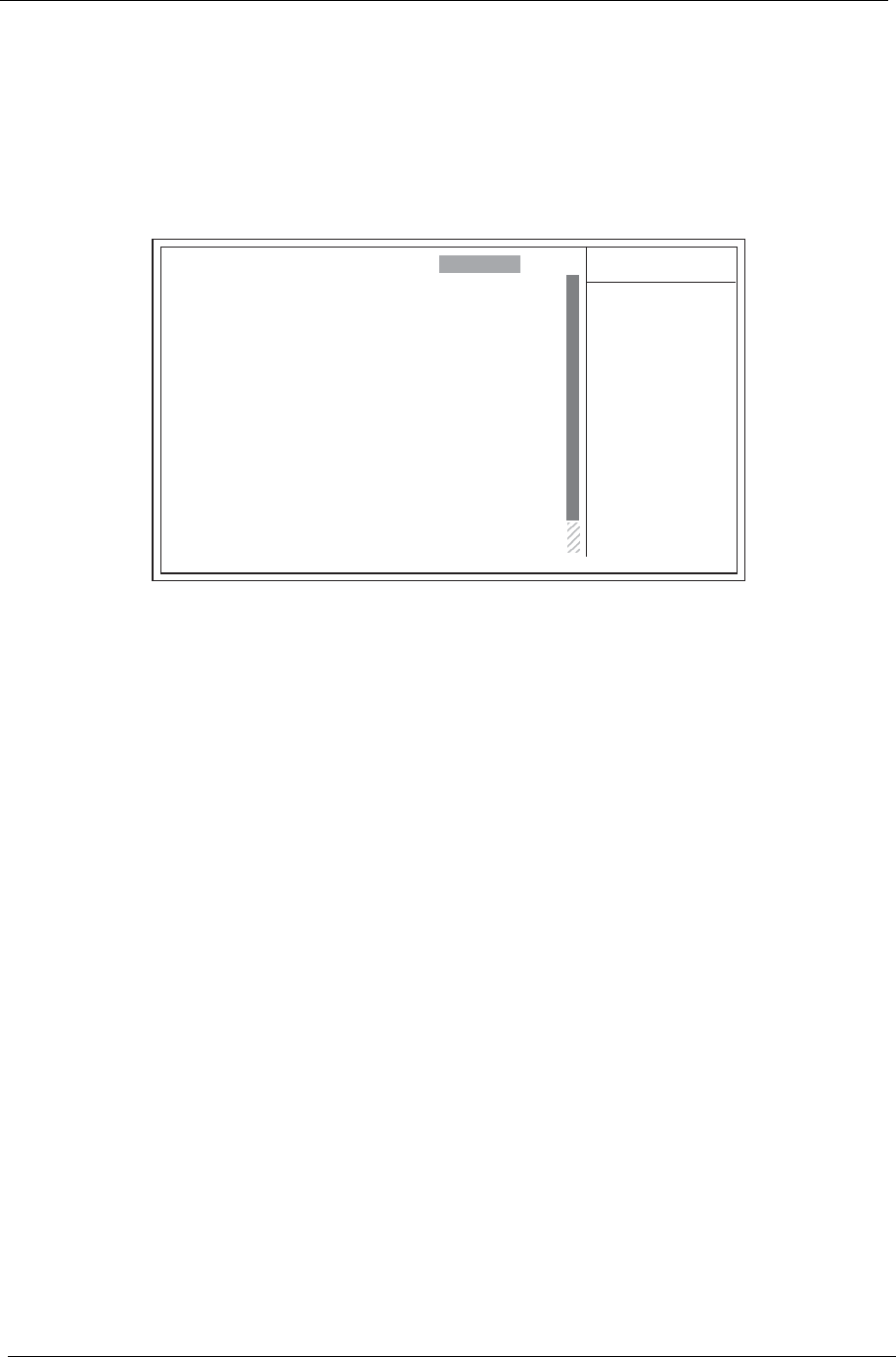
36 Chapter 2
Power Management Setup
This option lets you control system power management. The system has various power-saving modes
including powering down the hard disk, turning off the video, suspending on RAM, and software power down
that allows the system to be automatically resumed by certain events.
T ACPI Function (Enabled): Use this item to enable or disable the ACPI function.
T ACPI Suspend Type (S3(STR)): Use this item to define how your system suspends. In the default,
S3 (STR), the suspend mode is a suspend on RAM, i.e., the system shuts down with the exception
of a refresh current to the system memory.
T Run VGA BIOS if S3 Resume (Auto): This item allows the system to initialize the VGA BIOS from
S3 (Suspend on RAM) sleep state.
T Power Management (User Define): Use this item to enable or disable a power management
scheme. If you enable power management, you can use the items below to set the power
management operation.
T Video Off Method: This item defines how the video is powered down to save power. This item is
set for DPMS (Display Power Management Software) by default.
T Suspend Type (Stop Grant): If this item is set to the default Stop Grant, the CPU will go into Idle
Mode during power saving power.
T Modem Use IRQ (3): If you want an incoming call on a modem to automatically resume the
system from a power-saving mode, use this item to specify the interrupt request line (IRQ) that is
used by the modem. You might have to connect the fax/modem to the main board Wake On
Modem connector for the feature to work.
T Suspend Mode (Disabled): This item allows you to enable or disable the suspend mode.
T HDD Power Down (Disabled): The IDE hard drive will spin down if it is not accessed within a
specified length of time.
T Soft-Off by PWR-BTTN (Instant-Off): Under ACPI (Advanced Configuration and Power
Management Interface) you can create a software power down. In a software power down, the
system can be resumed by Wake Up Alarms. This item lets you install a software power down that
is controlled by the power button on your system. If the item is set for Instant-Off, then the power
button causes a software power down. If the item is set for Delay four Sec., then you have to hold
Phoenix-AwardBIOS CMOS Setup Utility
Power Management Setup
f
f
Item Help
Menu Level
f
PCI Express PM Function [Press Enter]
ACPI Function [Enabled]
ACPI Suspend Type [S3(STR)]
Run VGABIOS if S3 Resume [Auto]
Soft-Off by PWR-BTTN [Delay 4 Sec.]
Resume by PCI PME [Enabled]
Resume by Ring [Enabled]
S3 resume by USB devices [Enabled]
Resume By PS2 MS (S3) [Enabled]
Resume by PS2 KB (S3) [Enabled]
Power on After Power Fail [Former-Sts]
Resume by Alarm [Disabled]
*** Reload Global Timer Events ***
Primary IDE 0 [Disabled]
mnlk
F5:Previous Values F7:Optimized Defaults
: Move Enter: Select +/-/PU/PD:Value F10:Save ESC:Exit F1: General Help
f
Date (of Month) Alarm 0
Time (hh:mm:ss) Alarm 0: 0: 0
x
x
Primary IDE 1 [Disabled]
Secondary IDE 0 [Disabled]


















