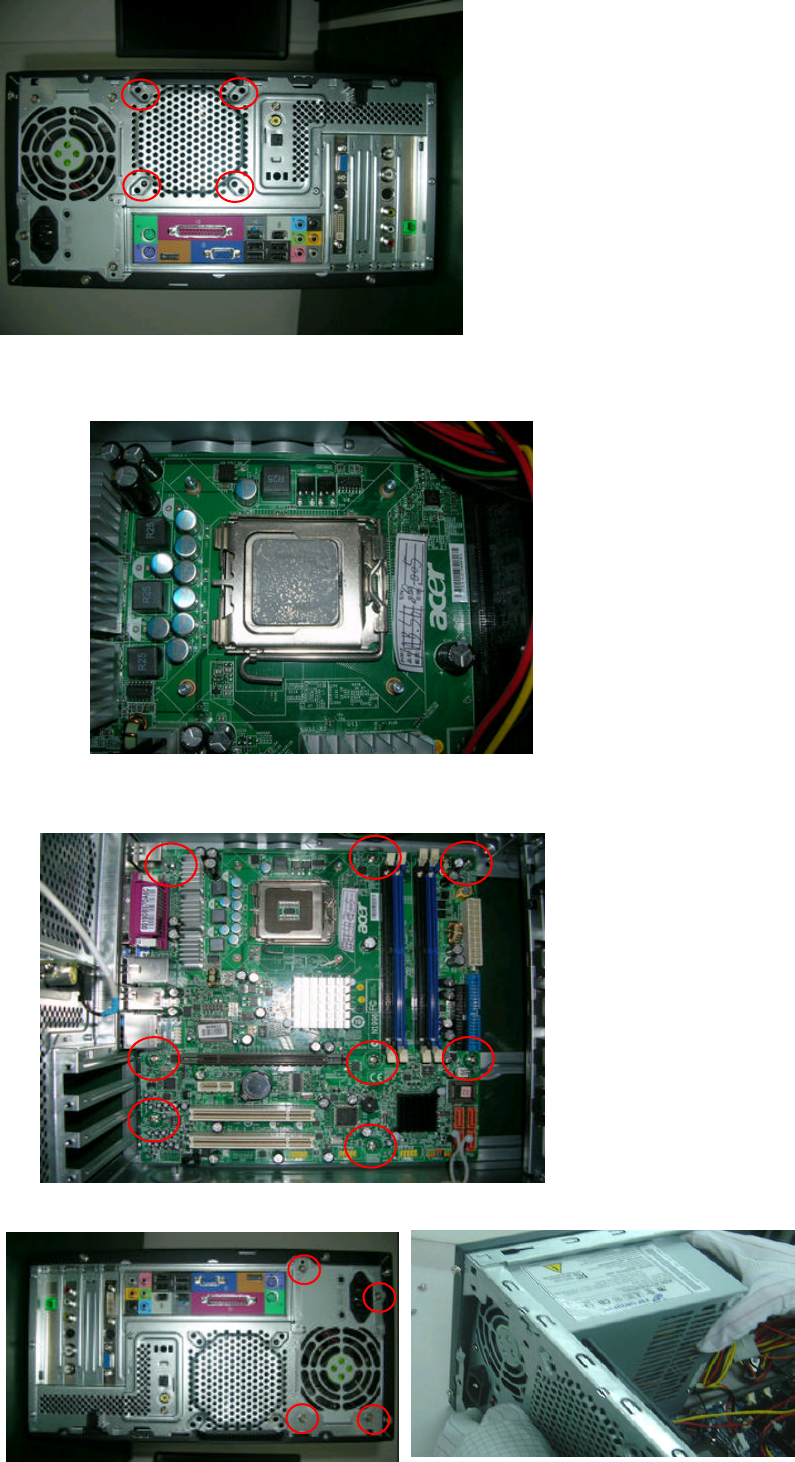
9.Remove the system FAN.
Release the four screws shown bellow then take off the fan.
10.Remove the CPU.
Release the CPU Latch on the Socket then remove the CPU.
11.Remove the motherboard
Release the eight screws shown bellow then take off the MB.
12.Remove the power-supply.
Release the four screws shown bellow then take off the Power-supply.


















