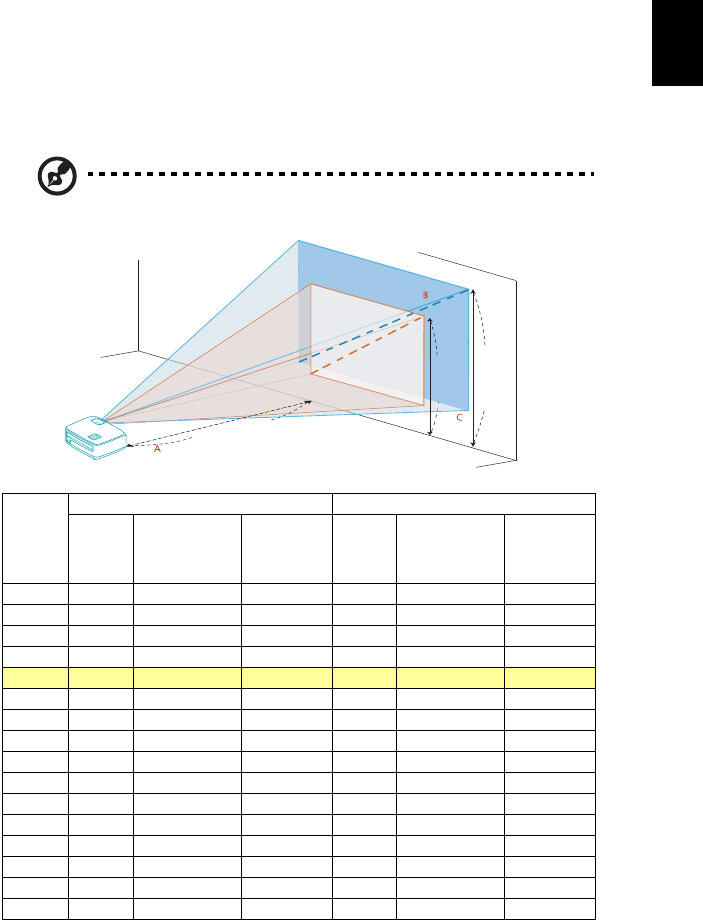
13
English
How to Optimize Image Size and Distance
Consult the table below to find the optimal image sizes achievable when the
projector is positioned at a desired distance from the screen.
• X111/X1140/X1140A/X1240
If the projector is 3 m from the screen, good image quality is possible for image
sizes between 72" and 79".
Note: Remind as below figure, the space of 126 cm height is
required when the projector is located at 3 m distance.
Desired
Distance
(m)
< A >
Minimum Screen Size (Min zoom) Maximum Screen Size (Max zoom)
Diagonal
(inch)
< B >
W (cm) x H (cm)
From base to
top of image
(cm)
< C >
Diagonal
(inch)
< B >
W (cm) x H (cm)
From base to
top of image
(cm)
< C >
1 24 49 x 37 38 26 54 x 40 42
1.5 36 74 x 55 58 40 81 x 60 64
2 48 98 x 74 77 53 108 x 81 85
2.5 60 123 x 92 96 66 134 x 101 106
3 72 147 x 110 115 79 161 x 121 126
3.5 84 172 x 129 134 93 188 x 141 149
4 96 196 x 147 154 106 215 x 161 170
4.5 108 221 x 165 173 119 242 x 181 190
5 120 245 x 184 192 132 269 x 202 211
6 144 294 x 221 230 159 323 x 242 254
7 168 343 x 257 269 185 376 x 282 296
8 192 392 x 294 307 212 430 x 323 339
9 216 441 x 331 346 238 484 x 363 381
10 241 490 x 368 386 265 538 x 403 424
11 265 539 x 404 424 291 591 x 444 466
12 289 588 x 441 462 318 645 x 484 509
Zoom Ratio: 1.1 x
3 m
Desired distance
Height:
115 cm
Height:
126 cm
From
base to
top of
image
M
a
x
s
c
r
e
e
n
s
i
z
e
M
i
n
s
c
r
e
e
n
s
i
z
e
72"
79"


















