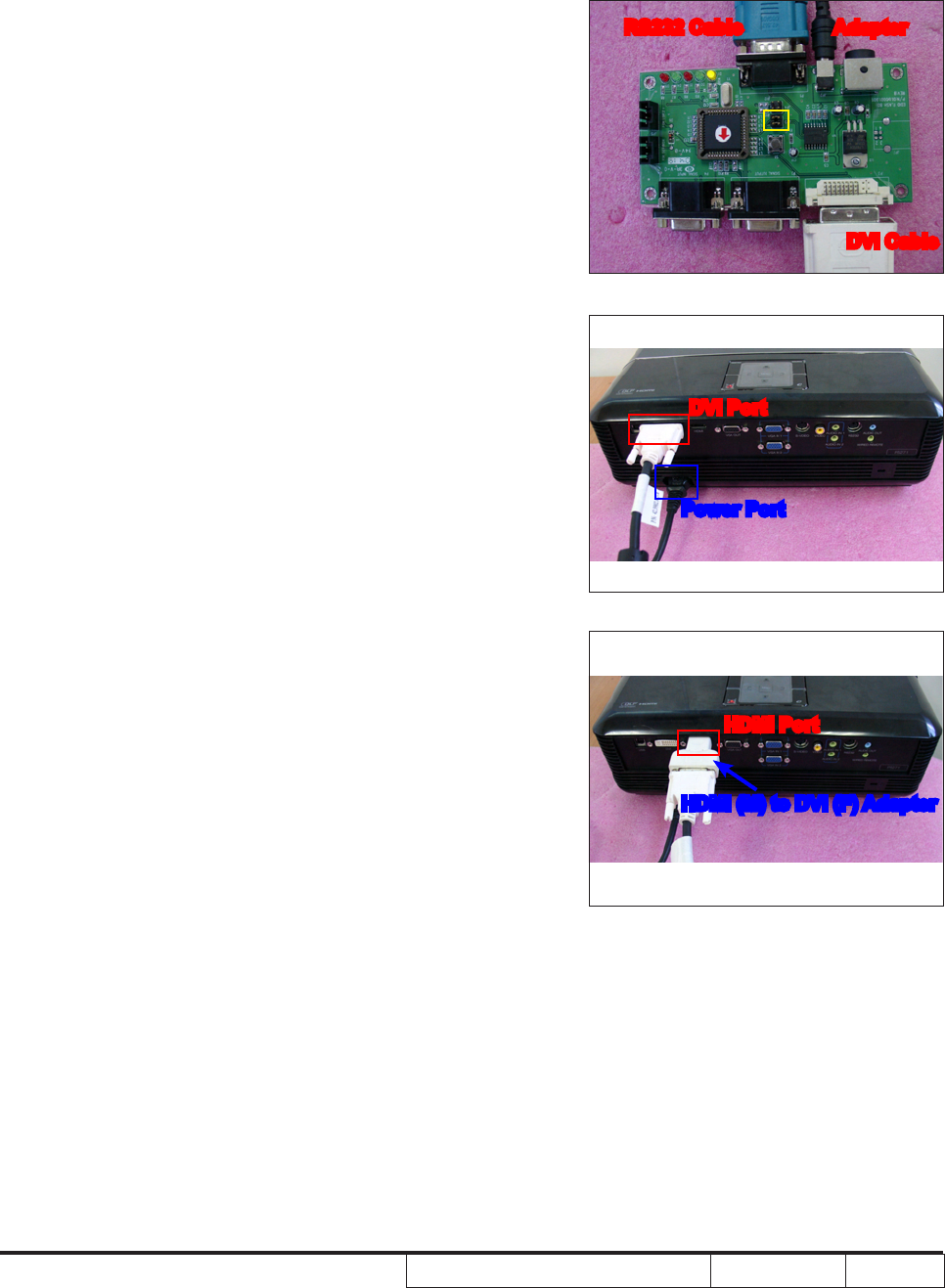
P5290/P5271/P5390W/P5271i
Condential
6-6
6-5 Setup Procedure
(DVI & HDMI)
1. Connect all ports
(1) Connect P1 of xture with COM Port of
PC/Laptop by RS232 Cable.
(2) Connect P3 of xture with DVI / HDMI
Port of projector by DVI Cable.
(3) Plug Power Adapter to JP2 of xture.
(4) Power on xture.
(5) Plug Power Cord to projector.
Note: - You must conrm that the JP3 is closed in
all procedure.
- The EDID Upgrade procedure of HDMI
port is the same as DVI port, we take
DVI port as an example here.
JP3
Adapter
JP2P1
P3
RS232 Cable
DVI Cable
DVI Port
Power Port
HDMI Port
HDMI (M) to DVI (F) Adapter


















