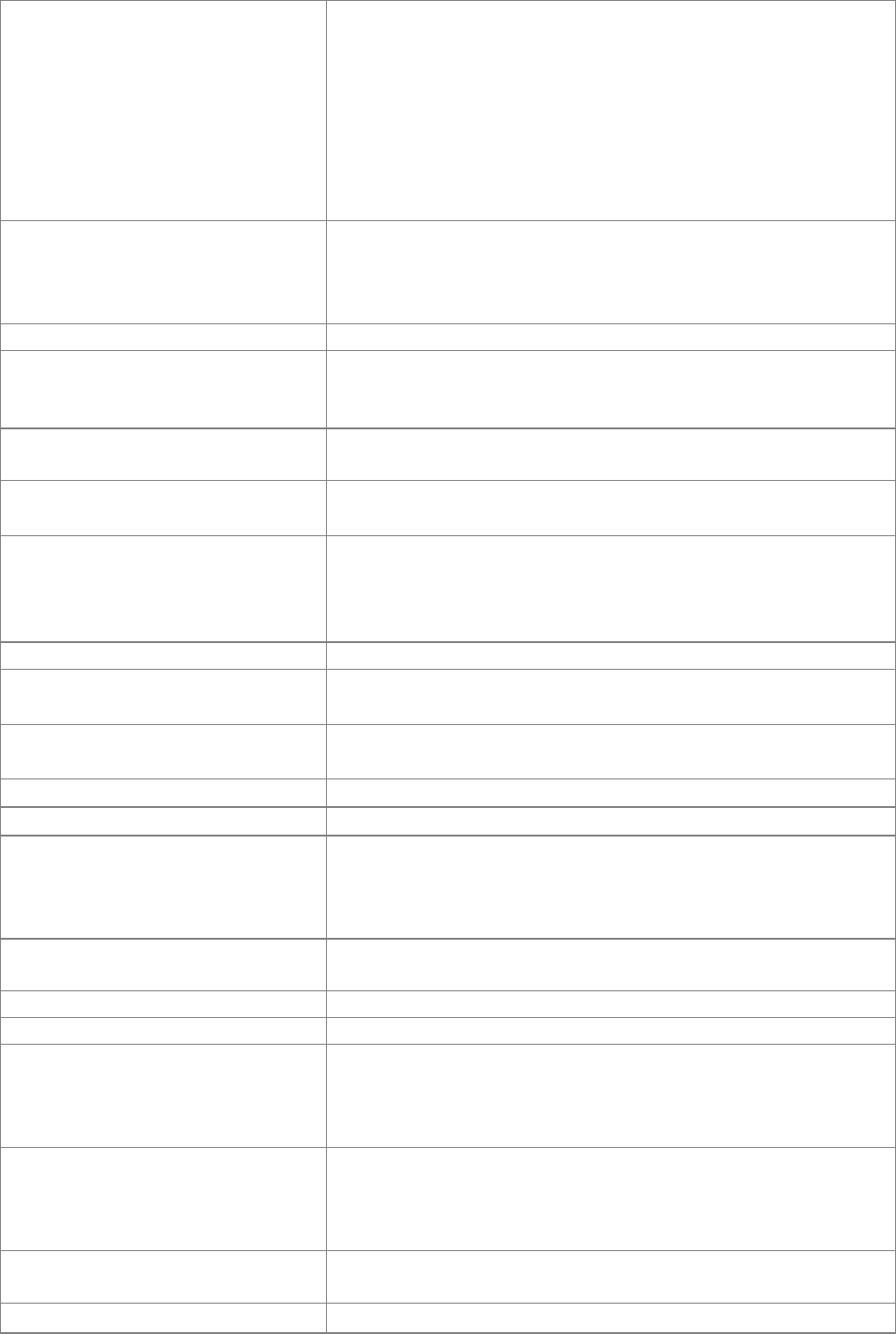
9
IEEE 802.3u compliance
ANSI X3T12 TP-PMD 1995
S5301WB :
USB Type A for Wireless Dongle
Compliant to following standards,
IEEE 802.11b:up to 11 Mbps,2.4GHz.
IEEE 802.11g:up to 54 Mbps,2.4GHz.
IEEE 802.11n draft 6.0:up to 150Mbps,2.4GHz.
13.4 USB Connector
S5201 / S5201B : Mini Type B x 1 Terminal for page
up/down
S5301WB : Mini Type B x 1 Terminal for page up/down
& USB mouse
14.0 User Interface Adhere to Electrical Specification
14.1 Operator Keypad
9 Keys:
Power ; Source ; Resync ; e ; Menu ; Left ; Right ;
Up(Keystone-) ; Down(Keystone+)
14.2 Indicators
3 LEDs:
Power On/Off Status; Lamp Status; Temperature Status
14.3 Electric Keystone
Manual vertical keystone and adjustable range ±40
(3D display mode XGA timing adjustable range ±17)
14.4 Digital Zoom
(Only for S5201)
S5201 :
Digital zoom 2X
Note:3D on, Digital Zoom 1.6X
S5201B : N/A
15.0 Audio
15.1 PC Audio Input
Φ3.5mm stereo mini jack x 2
500mVrms 10 KΩ or more
15.2 Mic Audio Input
Φ3.5mm stereo mini jack x 1
Support dynamic & audio mix function
15.3 Audio output
Φ3.5mm mono mini jack x 1
15.4 Speaker
Speaker 4Ω 5W X 2, Amplifier 4W X 2
15.5 Audio input
VGA1 : Audio input 1
VGA2, Composite, S-Video, Audio input 2
(for S5201B/S5301WB : LAN, USB-A source don’t
support audio function)
16.0 Lamp hour
Lamp hour = [Hour used in Normal Mode] + 3.5/5 *[Hour
used in Eco. Mode]
17.0 Closed Caption (CC)
17.1 CC version CC1/CC2/CC3/CC4
18.0 Instant On
After turn off projector, there is 120 seconds called
“Instant On stage”. At this stage, user can turn on the
projector. Aftet this stage, projector will cooling for 20
seconds, and all keypads are not allowed to operate.
19.0 3D Projection
Support DLP 3D PC source 100/120Hz and Video
source 50/60Hz
(for S5201B/S5301WB : 3D on, Digital Zoom only can
support to 1.6X)
20.0 DC output
DC power jack (Standby mode is off)
Output 12V, 1A max
21.0 Smart Source Detection
1. HW source Detection:VGA1, VGA2, HDMI1, HDMI2


















