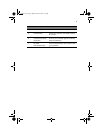3
A TravelMate tour
After setting up your computer as illustrated in the Just for
Starters... poster, let us show you around your new TravelMate
computer.
Front view
# Item Description
1 Latch Use to latch the LCD screen in both normal
mode and tablet mode.
2 Display screen Also called LCD (liquid-crystal display),
displays computer output. Touchscreen-
capable with the aid of the Touchscreen-
capable stylus.
3 Launch keys Buttons for launching frequently used
programs. See “Launch Keys” on page 23 for
more details.
TM100-e.book Page 3 Monday, March 4, 2002 5:17 PM