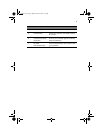1 Getting to know your TravelMate
12
2 Press and release the hinge holding the display screen on both
sides.
3 Rotate the display screen 180 degrees clockwise as shown in the
illustration. Make sure that the display screen is aligned with the
hinges that will hold it in place.
Warning: Rotate the display screen clockwise only when
switching to the tablet mode. Rotating the display screen
counterclockwise might damage it.
TM100-e.book Page 12 Monday, March 4, 2002 5:17 PM