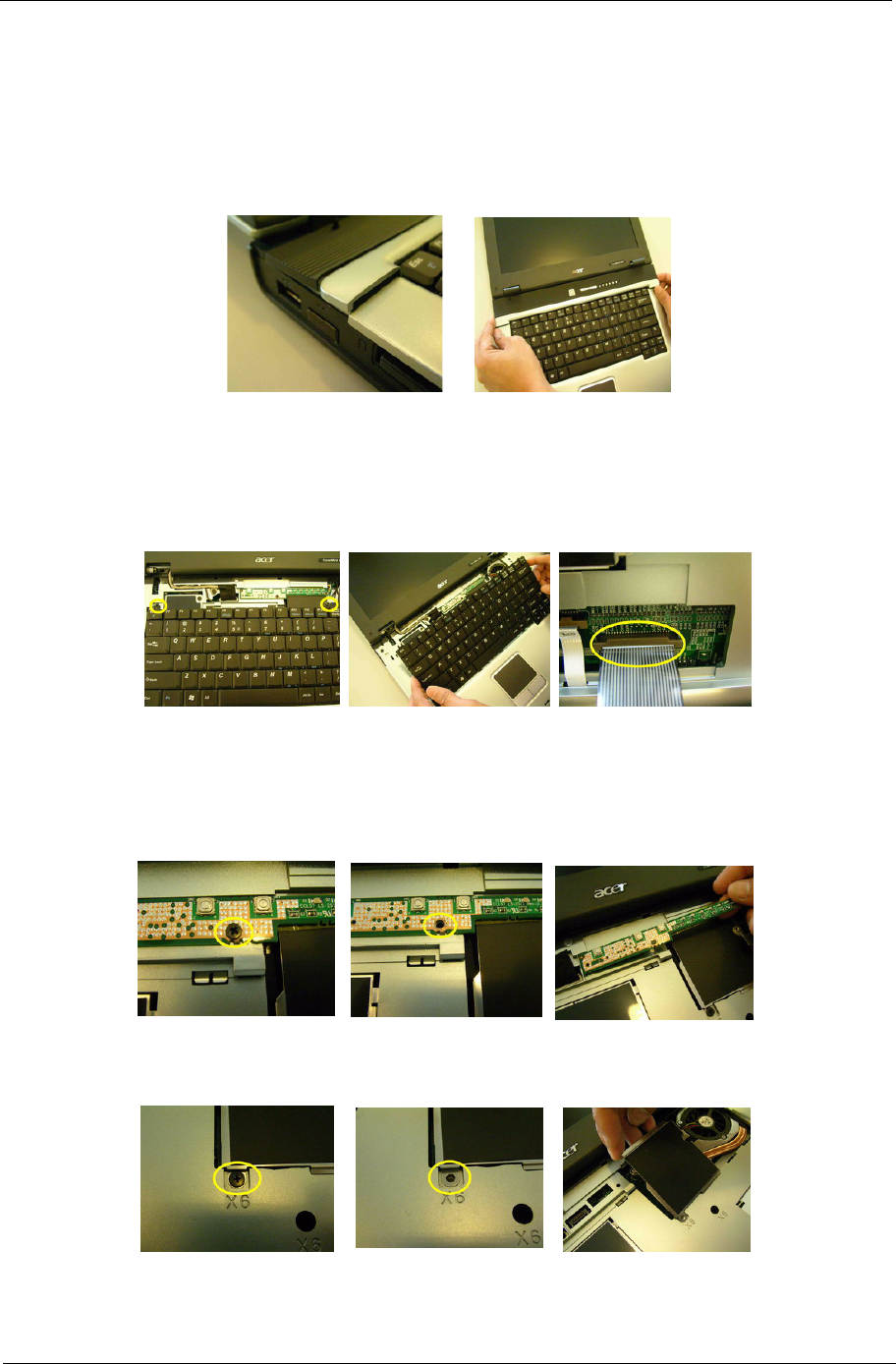
Chapter 3 45
Removing the Keyboard/LCD Module
Removing the Keyboard
1. Use a plastic flat head screw driver or any plastic tool to detach the middle cover carefully.
2. Then remove the middle cover from the main unit.
3. Remove the two screws holding the keyboard.
4. Turn the keyboard over as the picture shows.
5. Disconnect the keyboard cable then remove the keyboard.
Removing the Power Switch Board, Thermal and MDC
1. Remove the one screw to release the power switch board.
2. Detach the power switch board from the system.
3. Remove the one screw to release the thermal door.
4. Detach the thermal door out from the system.


















