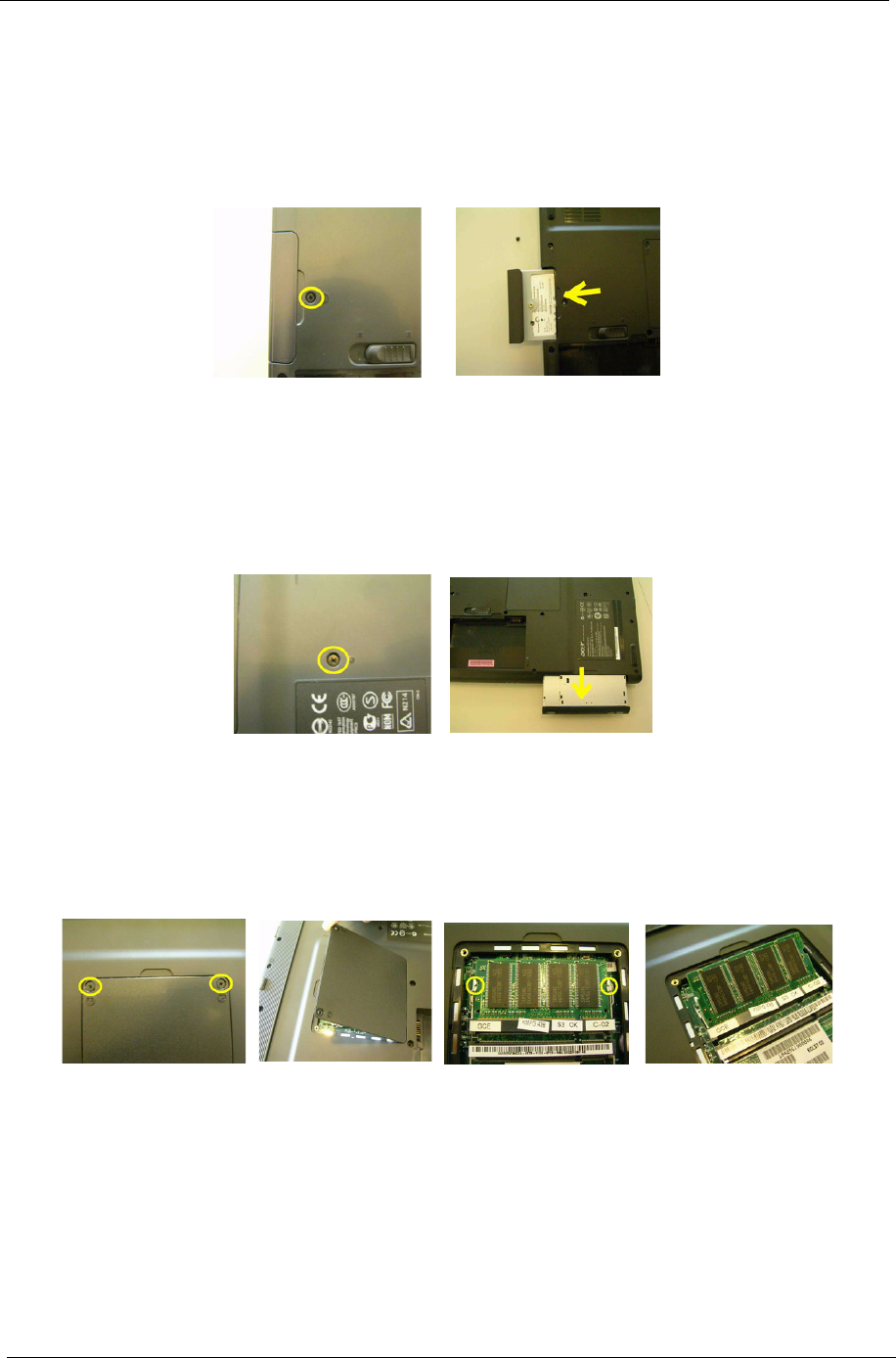
44 Chapter 3
Removing HDD Module, ODD and Memory Module
Removing the HDD Module
1. Remove the one screw.
2. Pull the entire HDD out fromm the sytem.
Removing the ODD Module
1. Remove the one screw to release the ODD.
2. Pull the entire ODD out from the system.
Removing the Memory
1. Remove the two screws that secure the DIMM cover.
2. Remove the DIMM cover.
3. Pop out the memory then remove it.


















