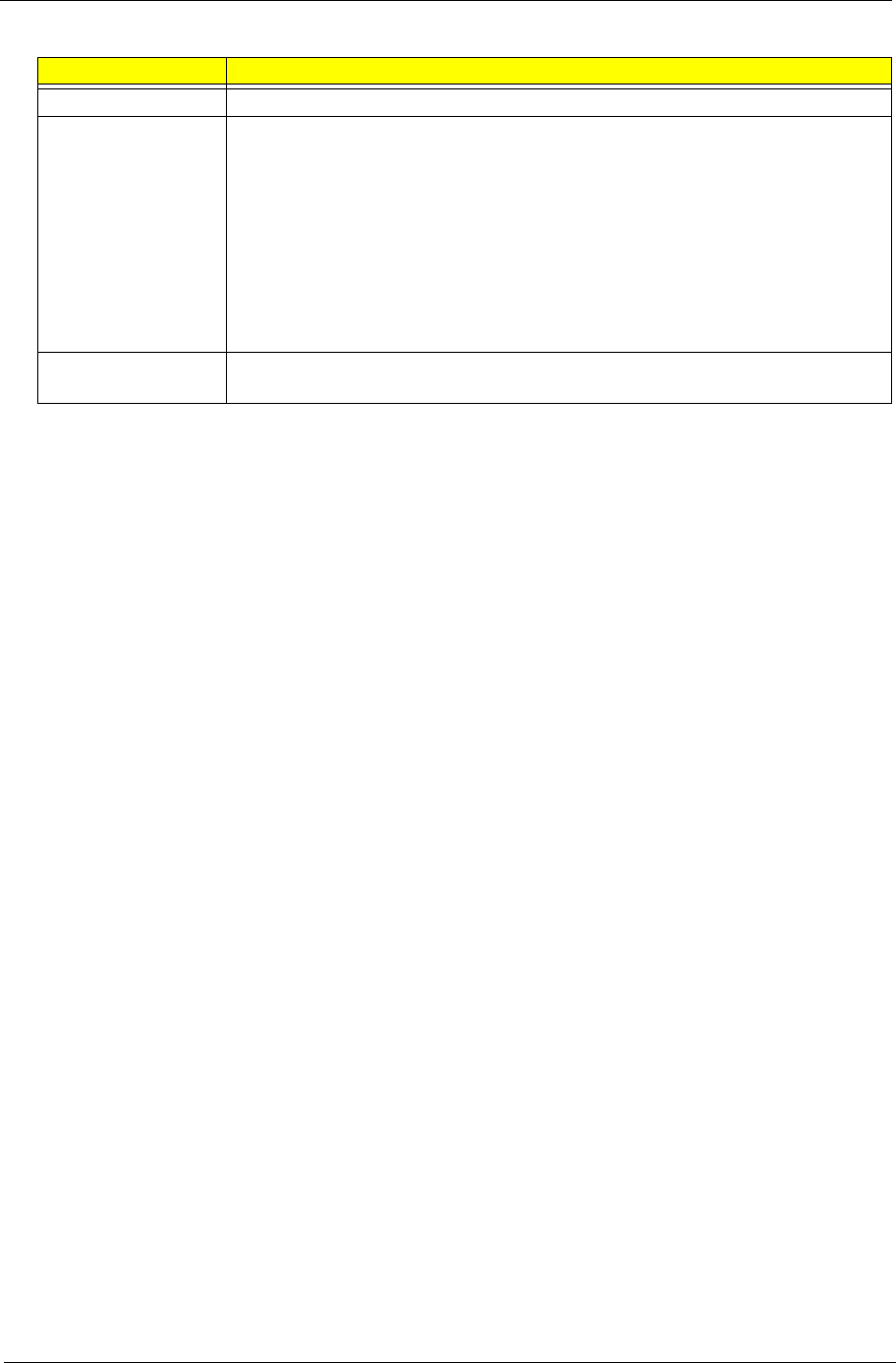
Chapter 4 57
Troubleshooting POST BIOS Beep Codes
Number of Beeps Description
1,3 Reseat the memory, or replace with known good modules.
6,7 Fatal error indicating a serious problem with the system. Consult your system
manufacturer. Before declaring the motherboard beyond all hope, eliminate the
possibility of interference by a malfunctioning add-in card. Remove all expansion
cards except the video adapter.
If beep codes are generated when all other expansion cards are absent,
consult your system manufacturer’s technical support.
If beep codes are not generated when all other expansion cards are
absent, one of the add-in cards is causing the malfunction. Insert the cards back
into the system one at a time until the problem happens again. This will reveal
the malfunctioning card.
8 If the system video adapter is an add-in card, replace or reseat the video adapter. If
the video adapter is an integrated part of the system board, the board may be faulty.


















