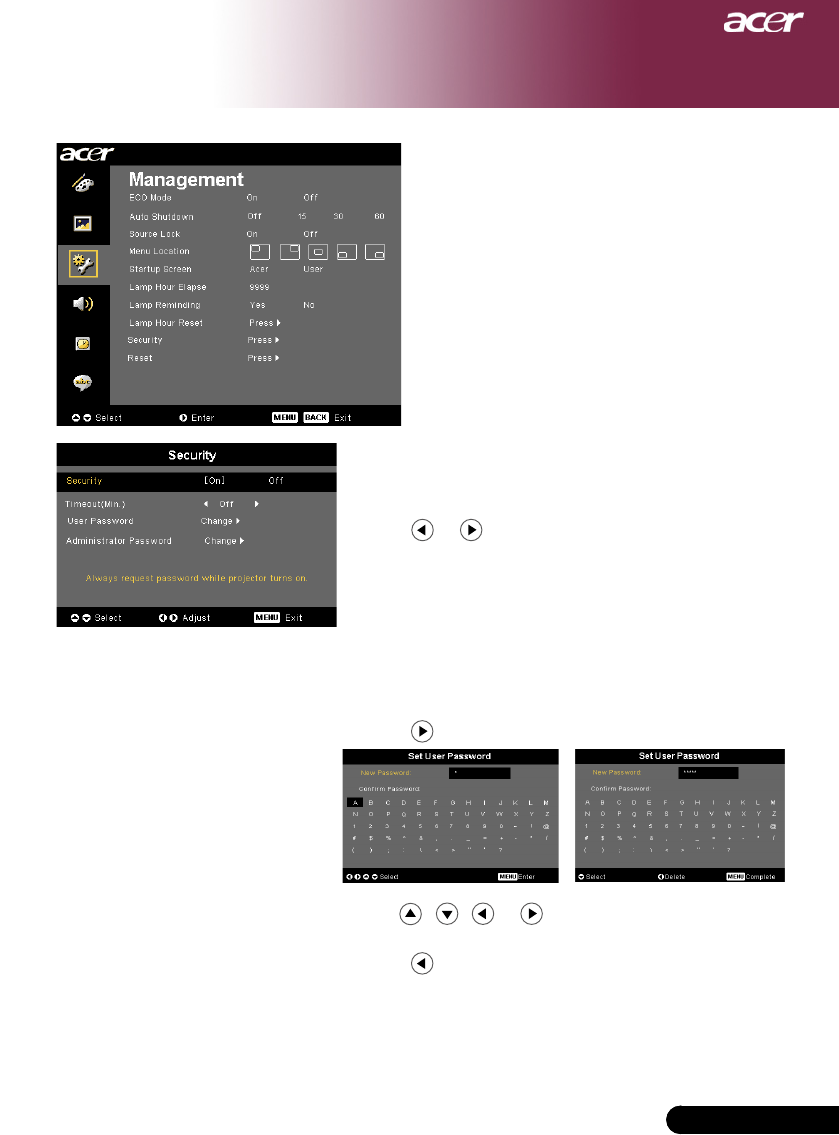
27
... English
27
... English
User Controls
Timeout(Min.)
Once“Security”issetto“On”,administratorcanset
timeout function.
Press or to select timeout duration.
Therangeisfrom10minuteto990minutes.
Whentimeisup,theprojectorwillrequestuserto
enter password again.
The factory default setting of “Timeout(Min.)” is
“Off”.
User Password
Press to set up or change “User Password”.
Use , , or to select the character and
press“MENU”toconfirm.
Press to delete character after the selected
character confirmed.
Press“MENU”tocompletethesettingofpassword.
Input password again at “Confirm Password”.
Thepasswordisallowedfor4~8characters.
Management
(Computer / Video
Mode)


















