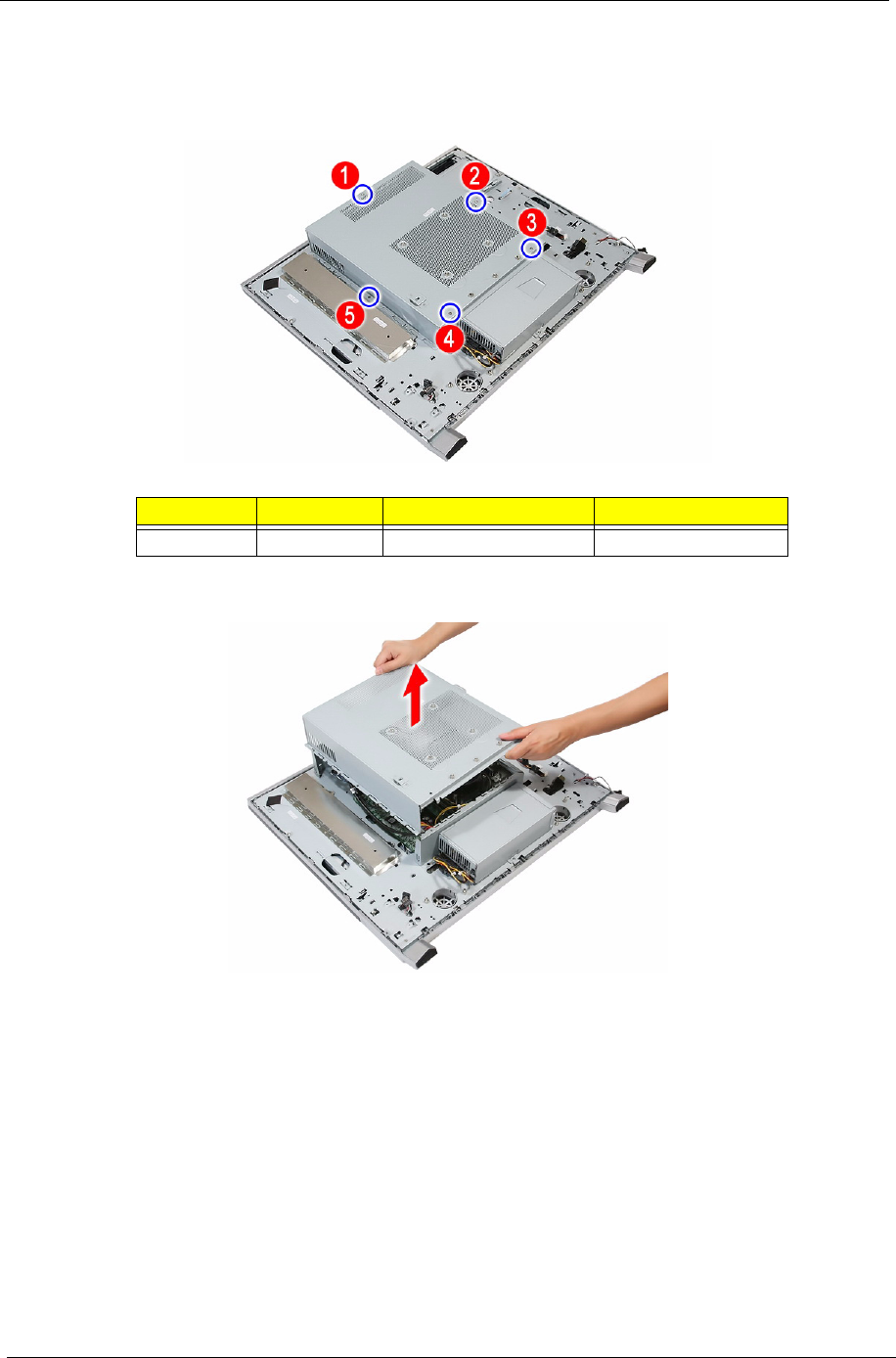
40 Aspire Z3750 / Z3751 / Z5750 / Z5751 AIO Computer Service Guide
Removing the Wall Mount Plate
1. Remove the rear cover by following the procedure described on page 30.
2. Remove the screws securing the wall mount plate.
3. Remove the wall mount plate.
Quantity Color Torque Part Number
5 Chrome 4.5 +/- 0.3 kgf-cm 86.5A554.6R0


















