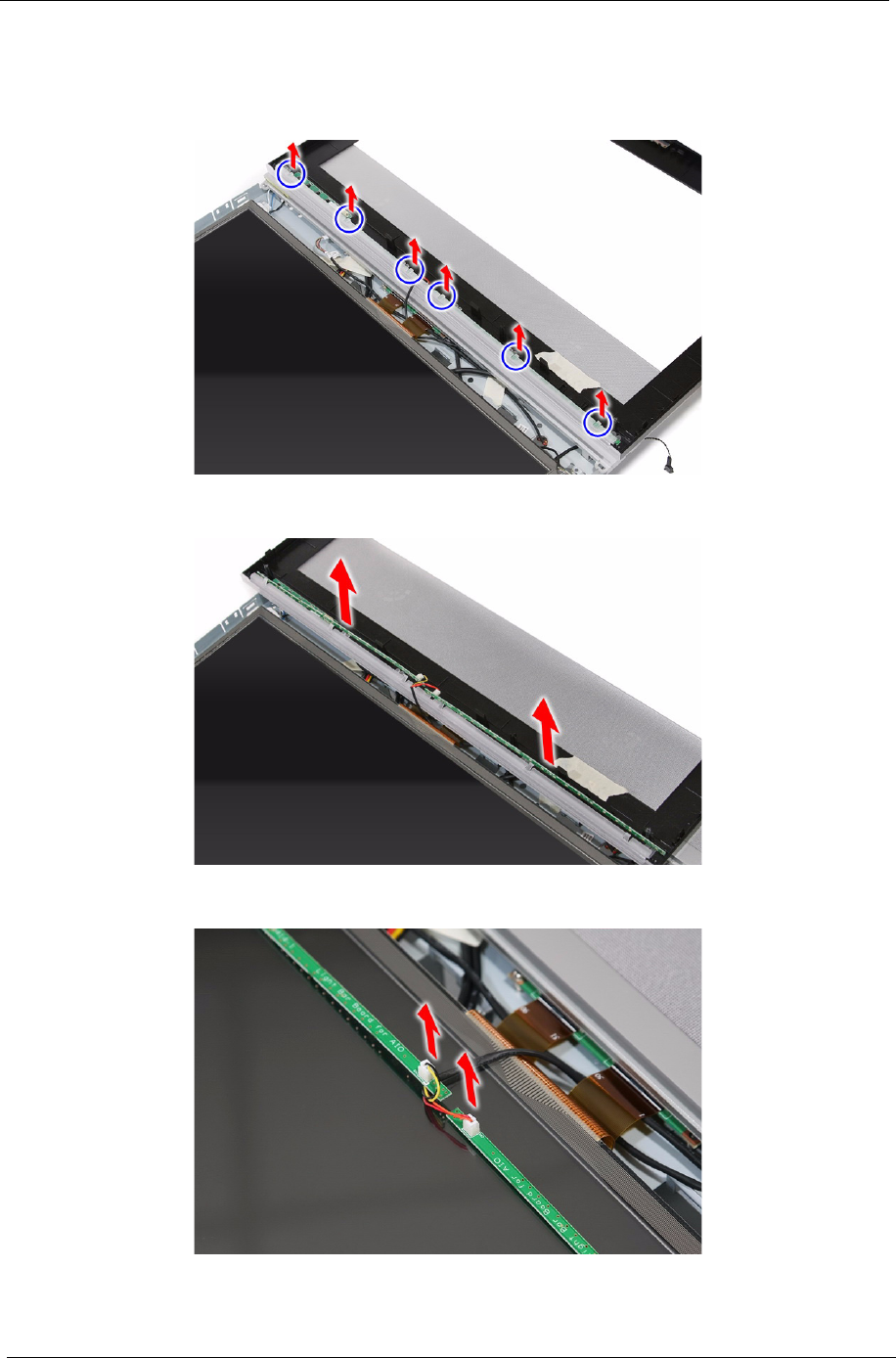
60 Aspire Z3750 / Z3751 / Z5750 / Z5751 AIO Computer Service Guide
Removing the Light Bars
1. Remove the front bezel by following the procedure described on page 56.
2. Pull up the tabs securing the two light bars.
3. Remove the light bars from the front bezel.
4. Disconnect the light bars’ cables.


















