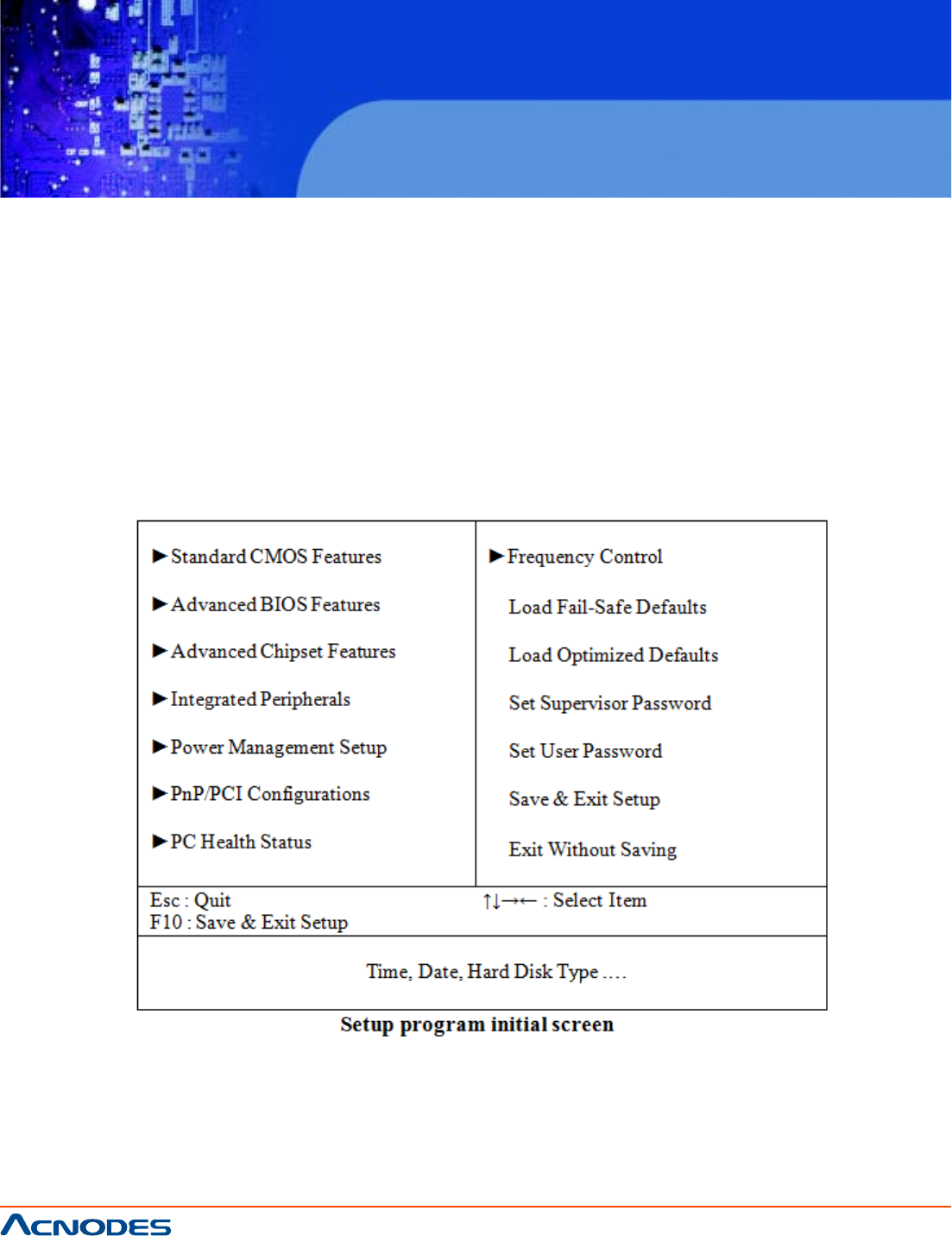
© Copyright 2009 Acnodes, Inc.
All rights reserved. Product description and product specifications
are subject to change without notice. For latest product information,
please visit Acnodes’ web site at www.acnodes.com.
661 Brea Canyon Rd., Suite 3
Walnut, CA 91789
tel: 909.598.7388, fax: 909.598.0218, www.acnodes.com
FES7611
Fanless Embedded Controller comes with
Intel Celeron M ULV 1.0GHz Processor
4-2. ENTERING SETUP
When the system is powered on, the BIOS will enter the Power-On Self Test (POST) routines and the
following message will appear on the lower screen:
PRESS <DEL> TO ENTER SETUP, ESC TO SKIP MEMORY TEST
As long as this message is present on the screen you may press the <Del> key (the one that shares the
decimal point at the bottom of the number keypad) to access the Setup program. In a moment, the main
menu of the Award SETUP program will appear on the screen:
Phoenix - AwardBIOS CMOS Setup Utility
You may use the cursor the up/down keys to highlight the individual menu items. As you highlight each
item, a brief description of the highlighted selection will appear at the bottom of the screen.


















