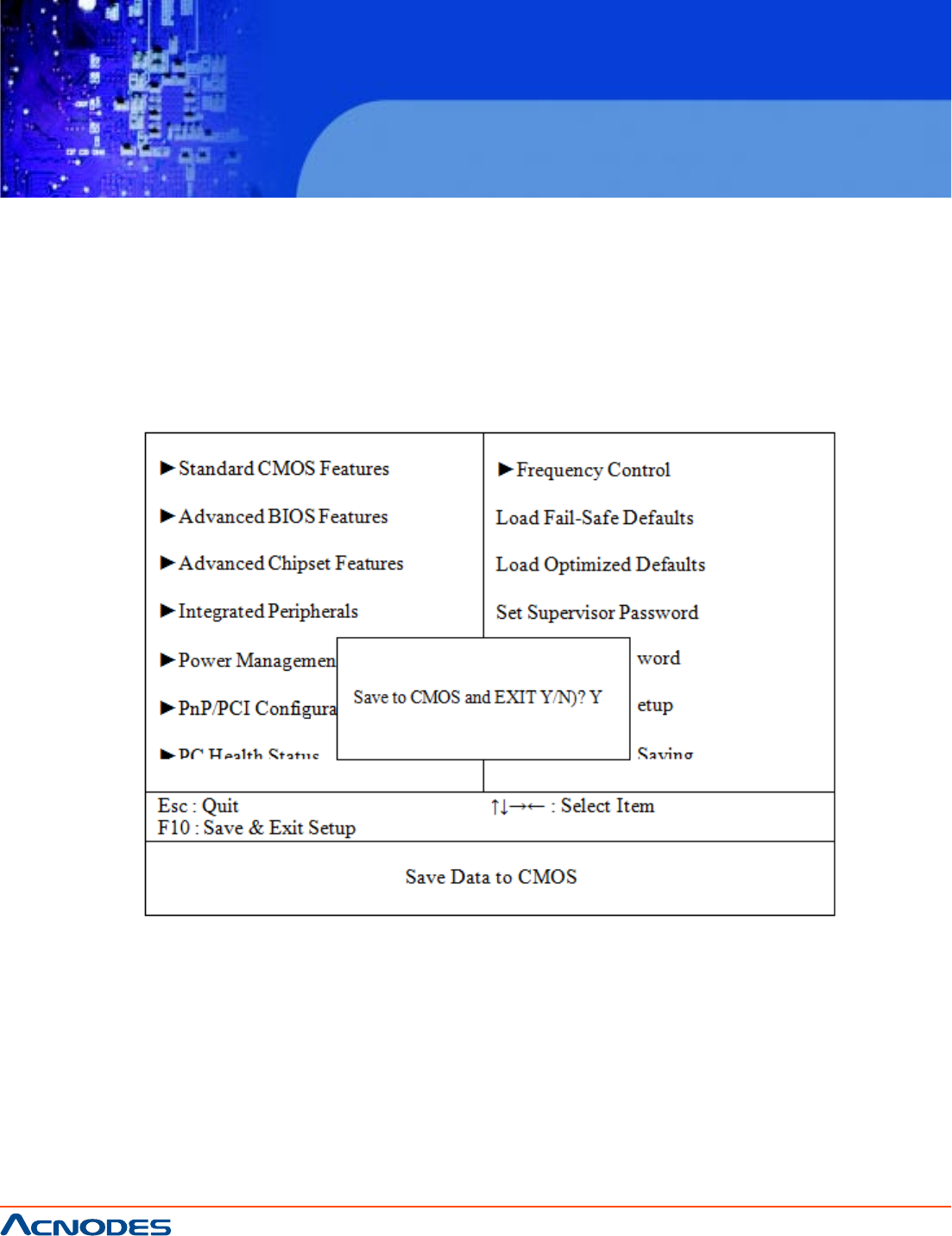
© Copyright 2009 Acnodes, Inc.
All rights reserved. Product description and product specifications
are subject to change without notice. For latest product information,
please visit Acnodes’ web site at www.acnodes.com.
661 Brea Canyon Rd., Suite 3
Walnut, CA 91789
tel: 909.598.7388, fax: 909.598.0218, www.acnodes.com
FES7611
Fanless Embedded Controller comes with
Intel Celeron M ULV 1.0GHz Processor
4-14. SAVE & EXIT SETUP
After you have completed adjusting all the settings as required, you must remember to save these setting
into the CMOS RAM. To save the settings, select "SAVE & EXIT SETUP" and press <Enter>, a display will
be shown as follows:
Phoenix - AwardBIOS CMOS Setup Utility
When you confirm that you wish to save the settings, your system will be automatically restarted and
the changes you have made will be implemented. You may always call up the setup program at any
time to adjust any of the individual items by pressing the <Del> key during boot up.


















