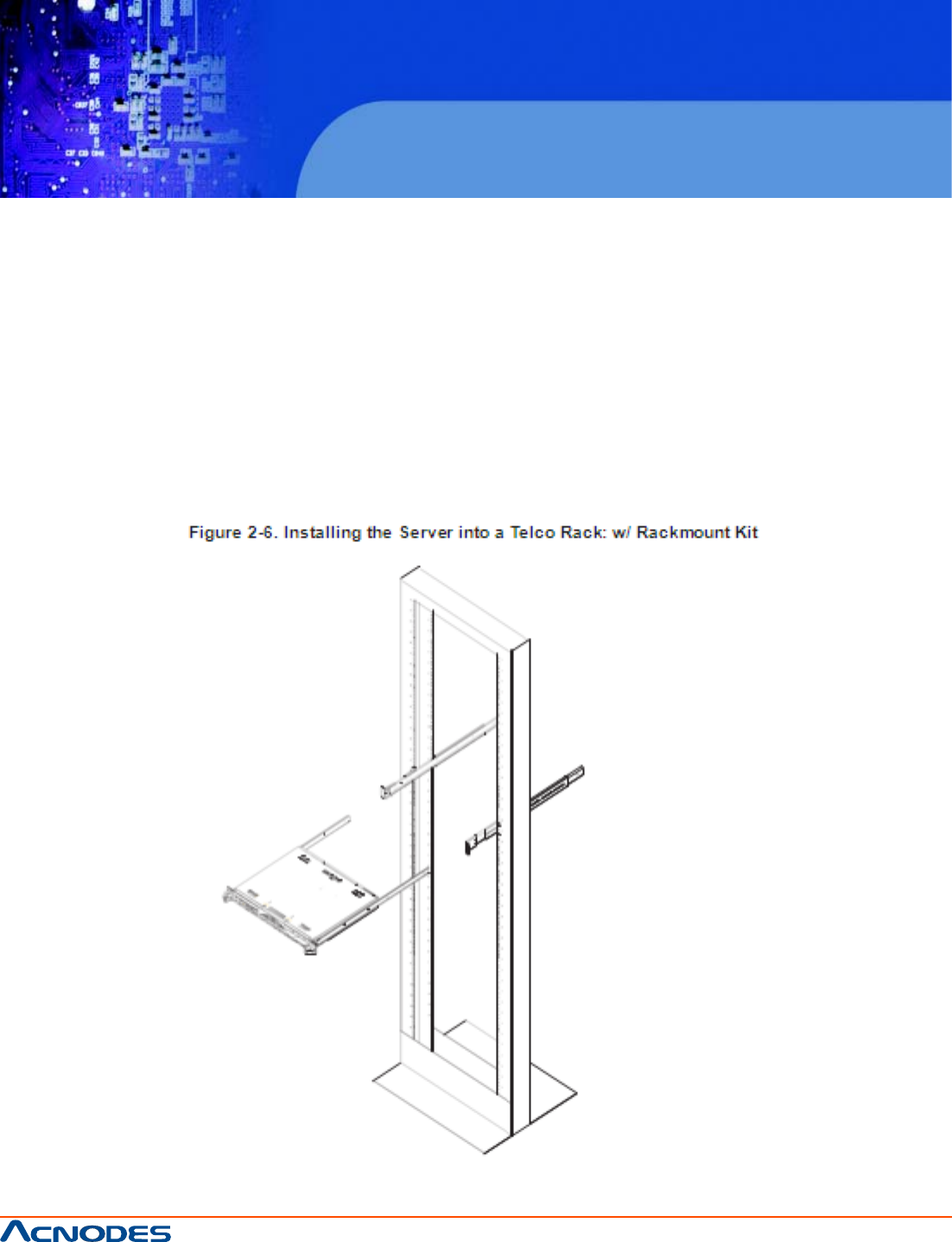
661 Brea Canyon Rd., Suite 3
Walnut, CA 91789
tel: 909.598.7388, fax: 909.598.0218
© Copyright 2009 Acnodes, Inc.
All rights reserved. Product description and product specifications
are subject to change without notice. For latest product information,
please visit Acnodes’ web site at www.acnodes.com.
RMC 7130
1U Rackmount System
Checking the Motherboard Setup
After you install the RMC7130 in the rack, you will need to open the unit to make sure the motherboard is
properly installed and all the connections have been made.
Accessing the Inside of the System (Figure 2-7)
1. Grasp the two handles on either side and pull the unit straight out until it locks (you will hear a "click").
2. Remove the screws from the lips on either side of the chassis top cover, located at the front of the
chassis.










