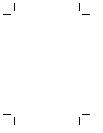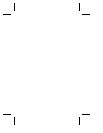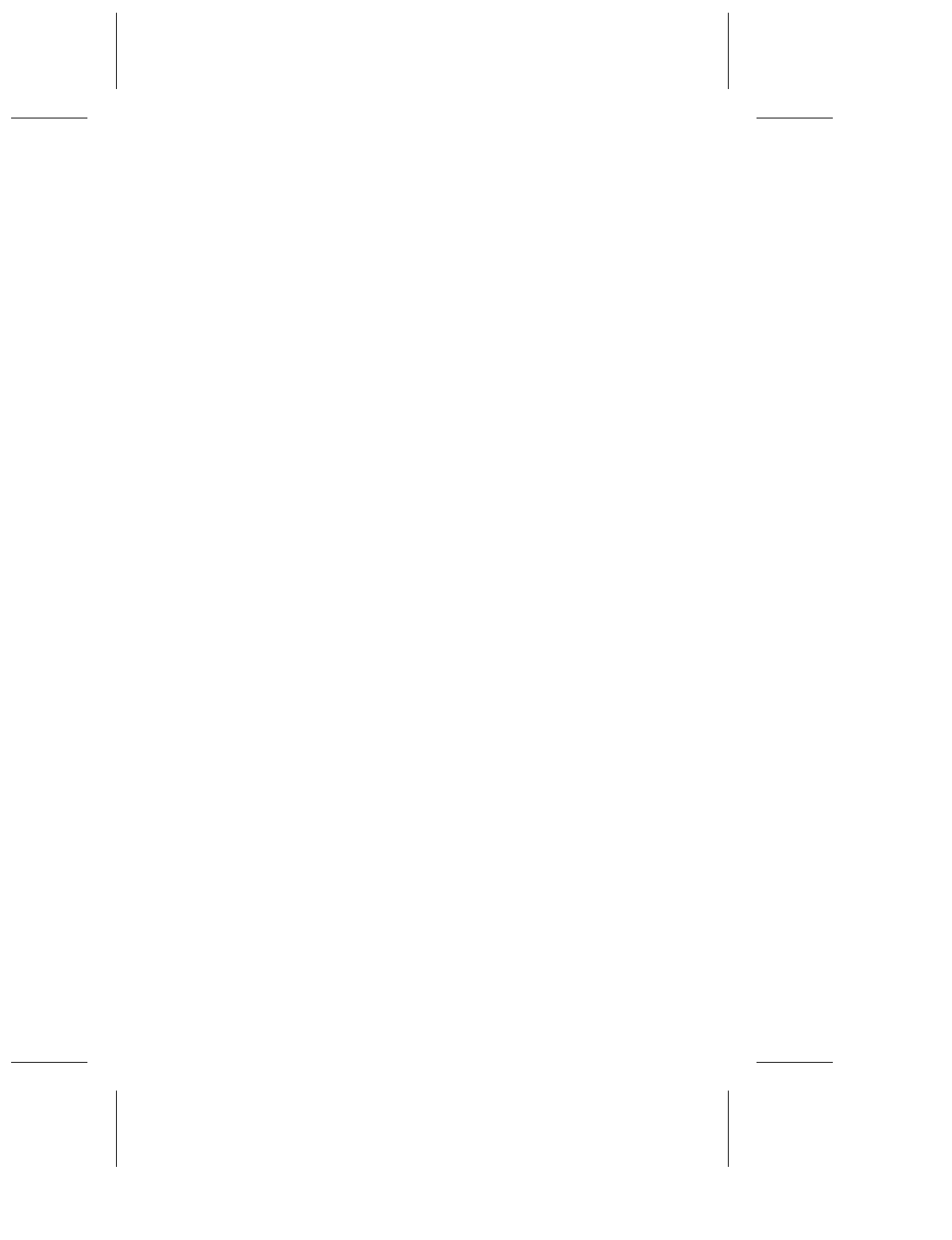
6
MiniSCSI 1350 User’s Guide
Uninstalling the Drivers
To uninstall the MiniSCSI 1350 drivers from your system
1
Go to the Control Panel and double-click on
Add/Remove
Programs
icon.
2
Highlight the MiniSCSI 1350 driver entry and click
Add/Remove
. The drivers will be removed from your system.
3
Re-boot the system to reflect the change.
4
Follow the instructions below to prevent the MiniSCSI 1350
from loading on bootup automatically. First, determine which
version of Windows 95 you have installed. To do this check in
the System Properties dialog box in the Control Panel.
Windows 95 OSR2 will be displayed as Windows 95 4.00.950 B.
Windows 95 Standard will be displayed as Windows 95 4.00.950.
Windows 95 Standard
a
Go to the Control Panel and double-click on the
System
icon.
b
Click the
Device Manager
tab.
c
Double-click the
MiniSCSI 1350
device entry under SCSI
controllers.
d
Uncheck the box next to
Original Configuration
in the Device
Usage field. The MiniSCSI 1350 will not load. This can be
verified by the red "X" that will be displayed alongside the
MiniSCSI 1350 entry in the Device Manager.
Windows 95 OSR2
a
Go to the Control Panel and double-click on the
System
icon.
b
Click the
Device Manager
tab.
c
Double-click the
MiniSCSI 1350
device entry under SCSI
controllers.
d
Check the first box —
Disable in this hardware profile
. The
MiniSCSI 1350 will not load. This can be verified by the red
"X" that will be displayed alongside the MiniSCSI 1350 entry
in the Device Manager.