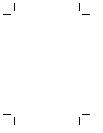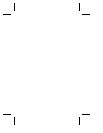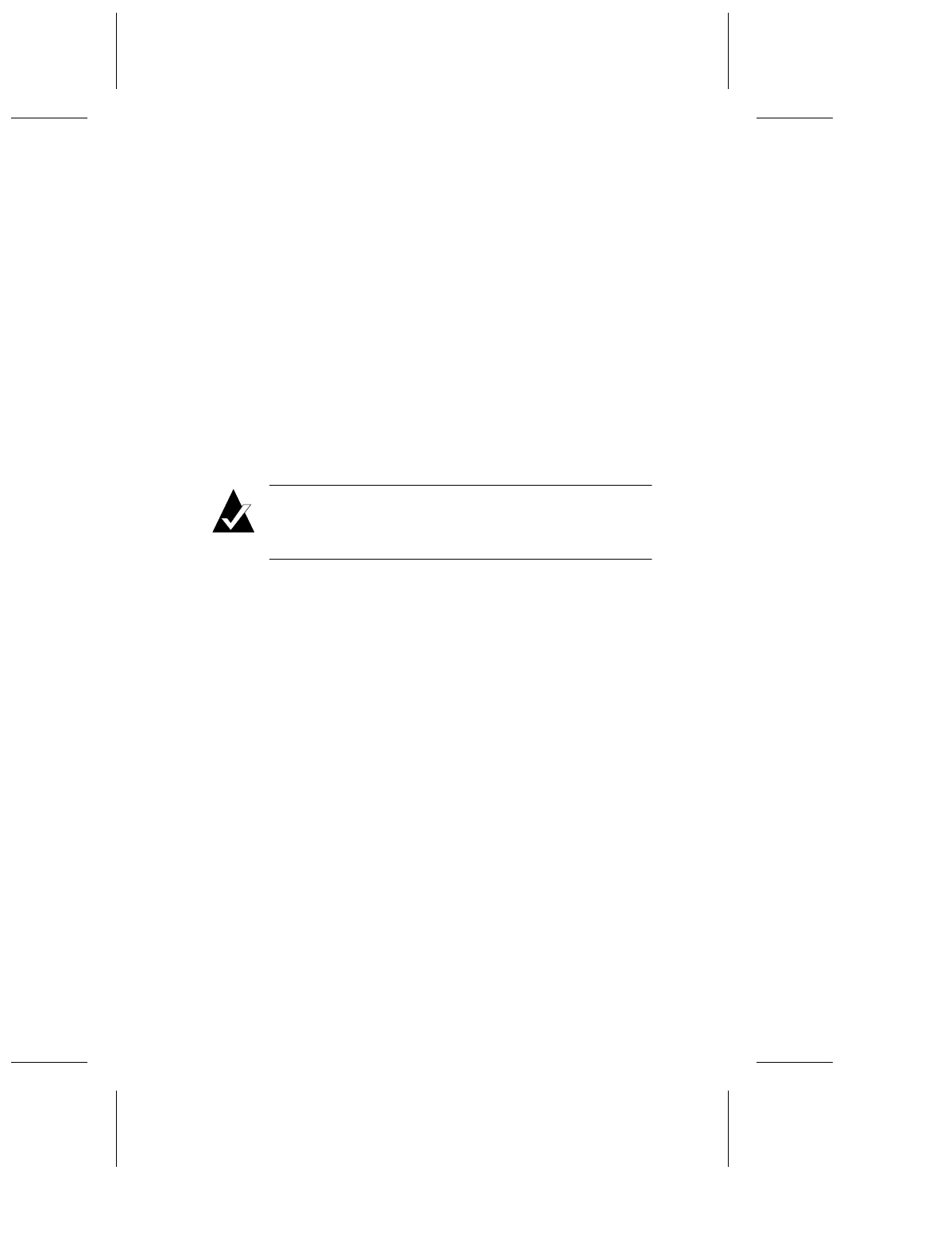
2
MiniSCSI 1350 User’s Guide
Installing the MiniSCSI 1350
Follow the steps below to install the MiniSCSI 1350 and connect
your SCSI devices to it. Refer to Figure 1 on page 3 for an illustration
of a typical installation.
1
Connect the 50-pin interface plug to the SCSI interface socket
on your peripheral device.
2
Plug the 25-pin interface plug into a parallel-printer connector
on your computer.
3
Optional: If a printer cable is already attached to the connector,
unplug it and connect it to the 25-pin socket on the MiniSCSI
1350.
Note:
This is a pass-through printer connection that
will allow printing while your SCSI peripheral is in
use.
4
Ensure that your SCSI peripheral is properly terminated and
then switch on power to your SCSI peripheral. The green
power indicator on the MiniSCSI 1350 will now be illuminated
and you are ready to install the software.