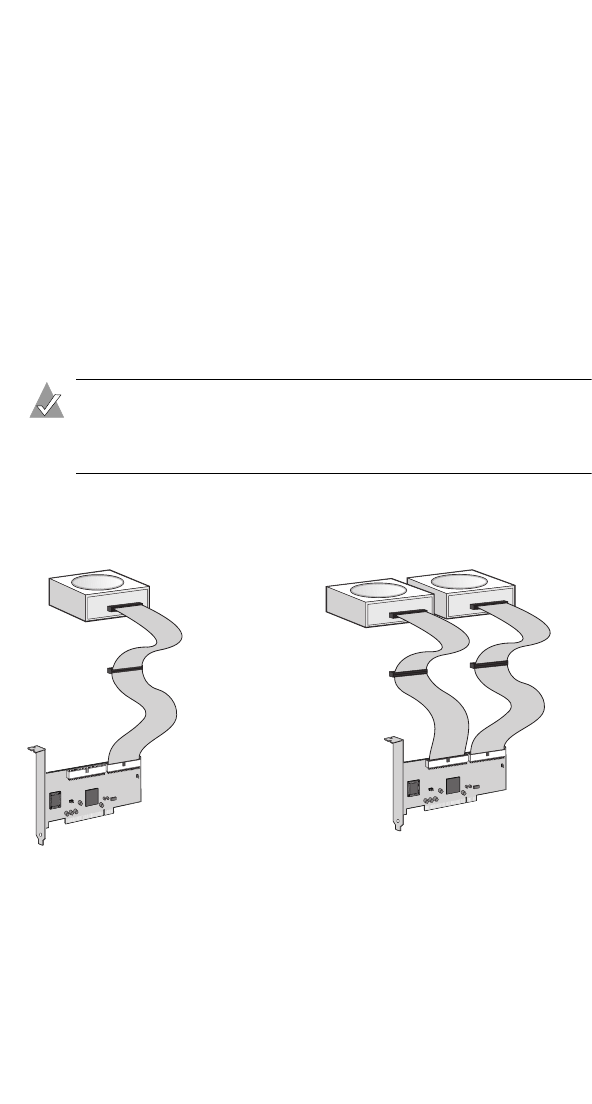
7
Connecting Your ATA Disk Drives
Connecting One ATA Disk Drive on a Cable
When you connect only one ATA disk drive to a cable, that disk
drive must be set as a master drive. (See Setting Jumpers on ATA Disk
Drives on page 5 for more information.)
To connect one ATA drive to the ASH-1233 adapter:
1 Connect the IDE cable to an IDE connector on the ASH-1233
adapter, being careful to match pin 1 of the cable to pin 1 of the
connector.
The cables and connectors are keyed. If the cable does not slide
easily into the connector, do not force it. Instead, reverse the
cable.
Note: The stripe along the edge of the cable indicates
Pin #1. If the cable does not slide easily into the connector,
reverse the cable.
2 Connect the other end of the IDE cable to a master drive, as
shown below on the left.
3
Repeat Step 1 and 2 to connect a second ATA disk drive to the
second IDE connector on the ASH-1233 adapter, as shown above
on the right. Both disk drives must be set as master drives.
Continue with Mounting ATA Disk Drives and Connecting Power
Cables on page 8.


















