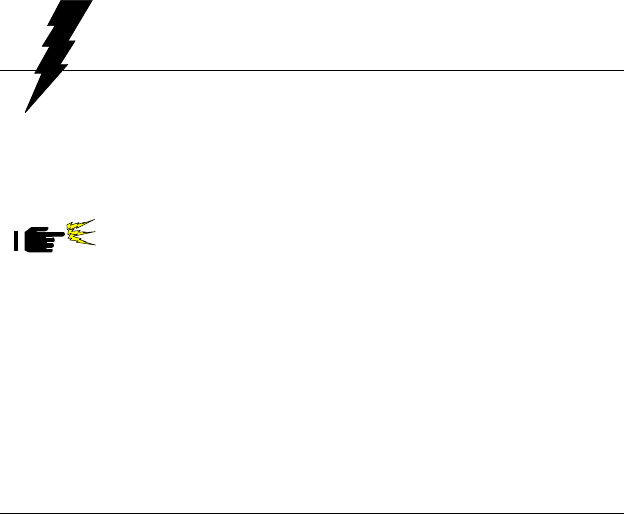
Chapter 2 Hardware Installation 11
Generally, you simply need a standard cable to make most connec-
tions.
Safety Precautions
Always completely disconnect the power cord from your
chassis whenever you are working on it. Do not make connec-
tions while the power is on because sensitive electronic
components can be damaged by the sudden rush of power .
Only experienced electronics personnel should open the PC
chassis.
Always ground yourself to remove any static charge before
touching the card. Modern electronic devices are very sensi-
tive to static electric charges. Use a grounding wrist strap at all
times. Place all electronic components on a static-dissipative
surface or in a static-shielded bag when they are not in the
chassis.
Installing PCM-3420 Module
Factory Default Settings
PCM-3420 16-bit fast SCSI-2 host adapter are factory configured to
operate in most PC/104 (ISA) computer systems. The factory default
settings are:
l SCSI Disconnection Enabled
l SCSI ID 7
l SCSI Parity Enabled
l Terminators Installed
l Synchronous Negotiation Enabled
l Interrupt Channel 11
l ISA Port Address 340h
l ISA BIOS Address DC000h , Enabled
Warning !
Caution !


















