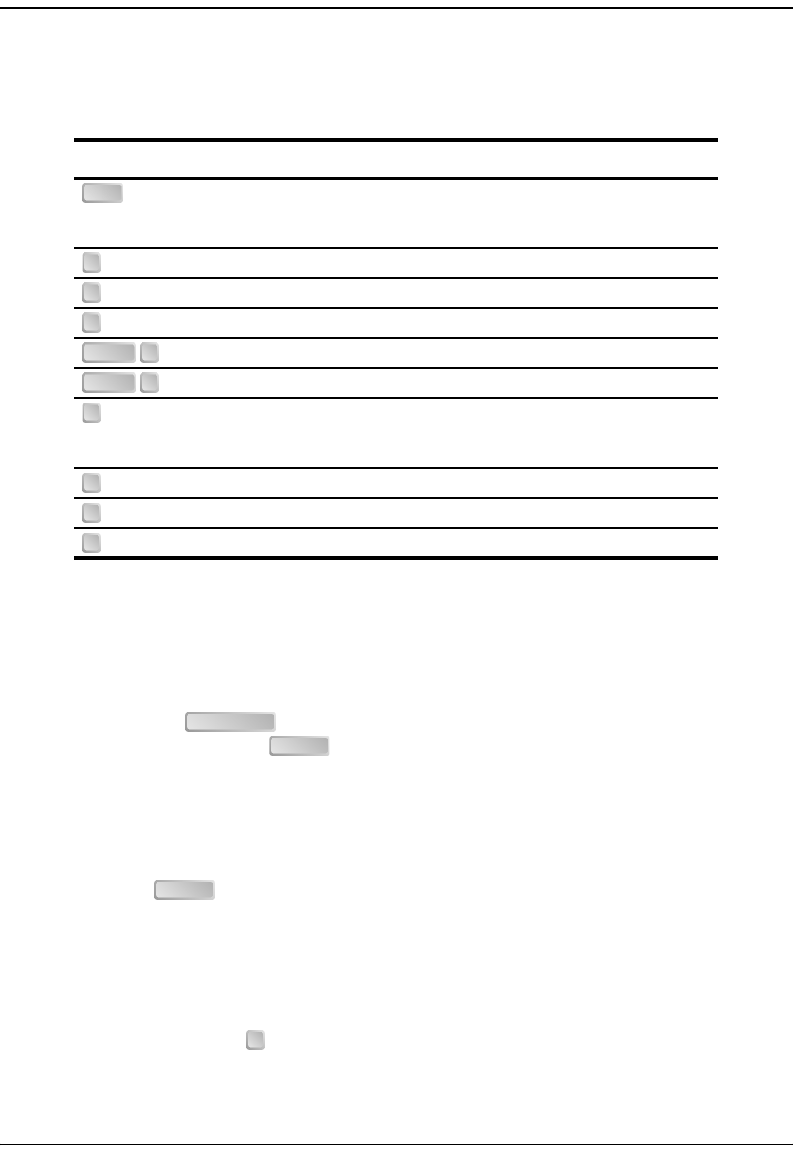
Logging Off
14 Megabit Modem 310F and 320F User Manual
The following table shows the keyboard functions used to navigate the management interface
and to select menu options.
You configure Megabit Modem 310F and 320F parameters in two ways:
• Toggle among predefined settings:
1 Type the number preceding a parameter to select it.
2 Press the to toggle among the available settings until the desired setting
displays, then press .
• Type required information:
1 Type the number preceding a parameter to select it. A prompt displays.
2 Type the requested information, following the instructions on the screen, then
press .
LOGGING OFF
From the Main Menu, type to log off the management interface.
Key Function
Restores the selected parameter to the last saved setting. This applies only
to parameters for which you type a value but not to parameters for which
you toggle to select a value.
Opens the Main Menu.
Logs you off the management interface from the Main Menu.
Returns to the previous menu.
Refreshes the data on the current screen.
Toggles between ATU-C and ATU-R menus.
On performance screens, clears the current performance screen values.
On the ADSL Configuration menu, confirms the new configuration and
suppresses the confirmation prompts.
Selects the next performance screen.
Selects the previous performance screen.
Restores a previous setting by undoing the last action.
ESC
M
Q
R
CTRL R
CTRL
T
C
N
P
U
SPACEBAR
ENTER
ENTER
Q


















