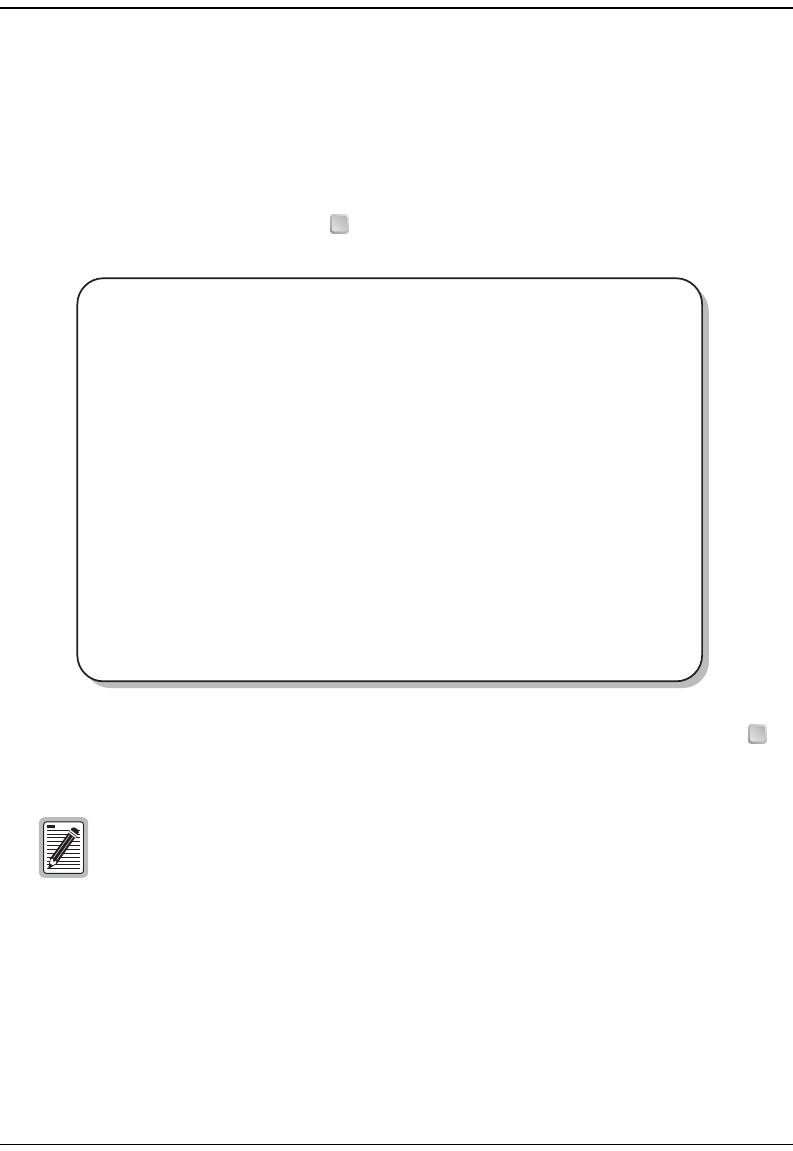
Chapter 5: Monitoring Circuit Status and Displaying System Information
Megabit Modem 310F and 320F User Manual 35
Monitoring 7 Day ADSL Performance History
The 7 Day ADSL Performance History menu displays the ES and UAS counts, and the minimum
SNR margins for the current day and the previous six days. Each day begins at 12 A.M.
midnight, therefore the current day count is not necessarily equal to the count for the past 24
hours.
From the
ADSL Menu (page 31), type to open the 7 Day ADSL Performance History screen.
To clear all ES and UAS counts, including the equivalent counts in the remote unit, type .
The minimum SNR for the period is reset to the current SNR.
The 7 Day ADSL Performance History data is lost when the modem is turned off.
3
07/20/99 PAIRGAIN TECHNOLOGIES 03:25:24
ATU-R ADSL MEGABIT MODEM TERMINAL v 1.0
7 DAY ADSL PERFORMANCE HISTORY
(errored seconds/unavailable seconds/snr)
DOWNSTREAM UPSTREAM
01/01/99 00000/00000/ 20.4 00000/00000/ 4.1
12/31/98 00000/00000/ NA 00000/00000/ NA
12/30/98 00000/00000/ NA 00000/00000/ NA
12/29/98 00000/00000/ NA 00000/00000/ NA
12/28/98 00000/00000/ NA 00000/00000/ NA
12/27/98 00000/00000/ NA 00000/00000/ NA
12/26/98 00000/00000/ NA 00000/00000/ NA
(C)lear (R)eturn (M)ain
ENTER CHOICE-->
C


















