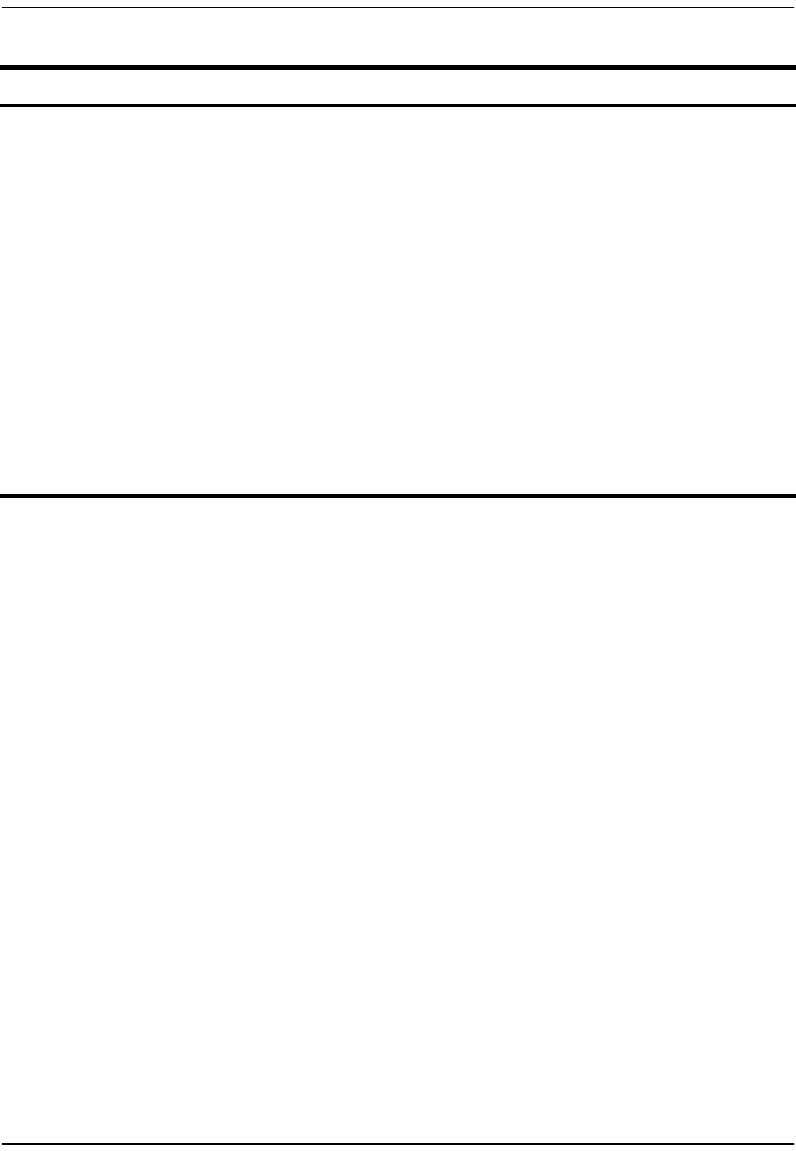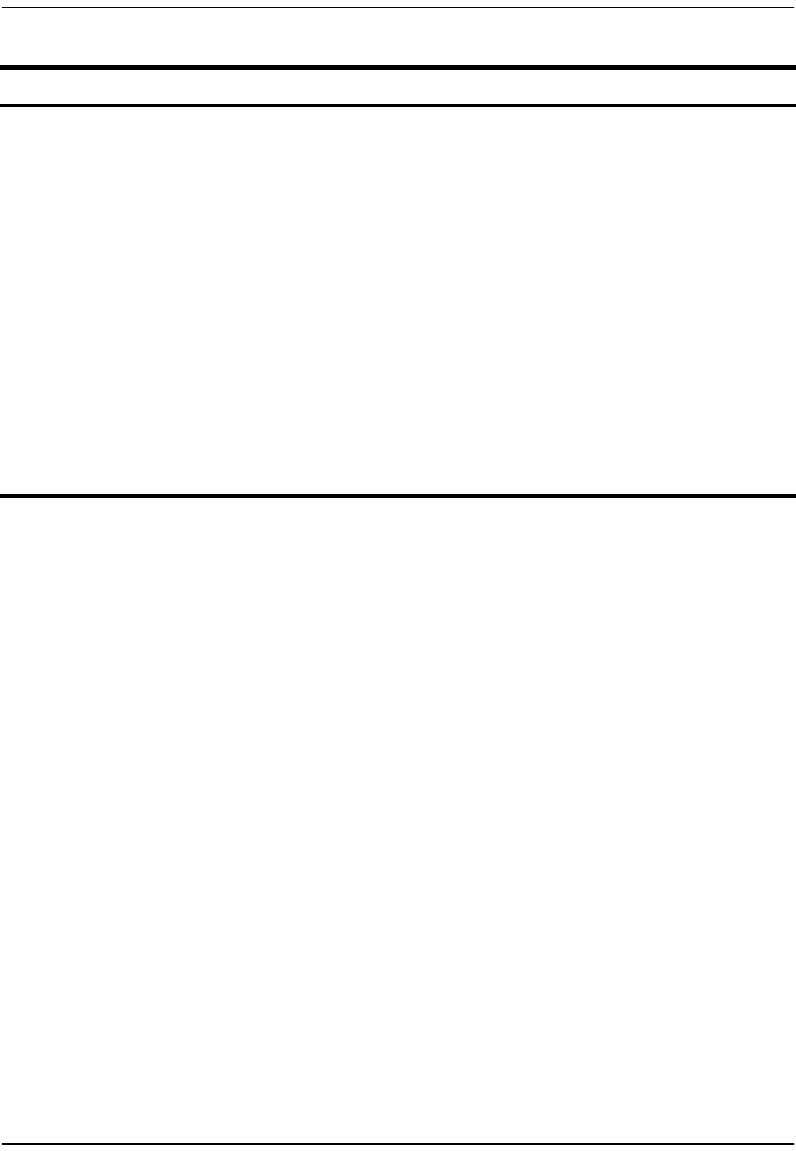
Chapter 5: Configuring System Settings
Megabit Modem 400F, 500L, 600F, and 700F User Manual 41
2 Enter the Private IP Address of the device on the LAN side of the modem.
3 Enter the
Private Port number of the device on the LAN side of the modem.
4 Enter the
Proxy IP Address that is mapped to the Private IP Address.
5 Enter the
Proxy Port number that is mapped to the Private Port.
6 Enter the
Remote IP Address of the device across the WAN that will initiate a session. If you
do not have the information for the remote user, enter 0.0.0.0.
7 Enter the Remote Port number of the device across the WAN that will initiate a session. For
example, specify 23 for telnet traffic and specify 21 for FTP traffic. If you do not have the
information for the remote user, enter 0.
8 Select the
Protocol from the drop-down menu.
9 Click
OK to accept the changes or Cancel to return to the previous screen without changes.
Information Description
Private IP Address The non-registered IP address of a device on the LAN side of your modem.
Private Port The logical port number where TCP or UDP traffic will be sent to from the WAN
after it is translated from the Proxy Address/Port combination.
Proxy IP Address The registered (public) IP address mapped to the Private IP Address. Permitted
traffic sent to this address from the WAN will end up at the device with the
associated Private IP Address. This is the IP address assigned to the WAN port
by the service provider.
Proxy Port The logical port number that TCP or UDP traffic will first be sent to from the WAN.
Remote IP Address The IP address of the device across the WAN that will be sending the TCP or UDP
traffic to your local device with the Private IP Address. Set this to 0.0.0.0 to allow
access by any host.
Remote Port The logical port number of the remote device that will be sending the UDP or TCP
traffic. For example, specify 23 for telnet traffic and specify 21 for FTP traffic. This
is usually set to 0 to allow any port.
Protocol The protocol, UDP or TCP, to be used as the transport between the LAN and the
remote user for this static NAT entry.