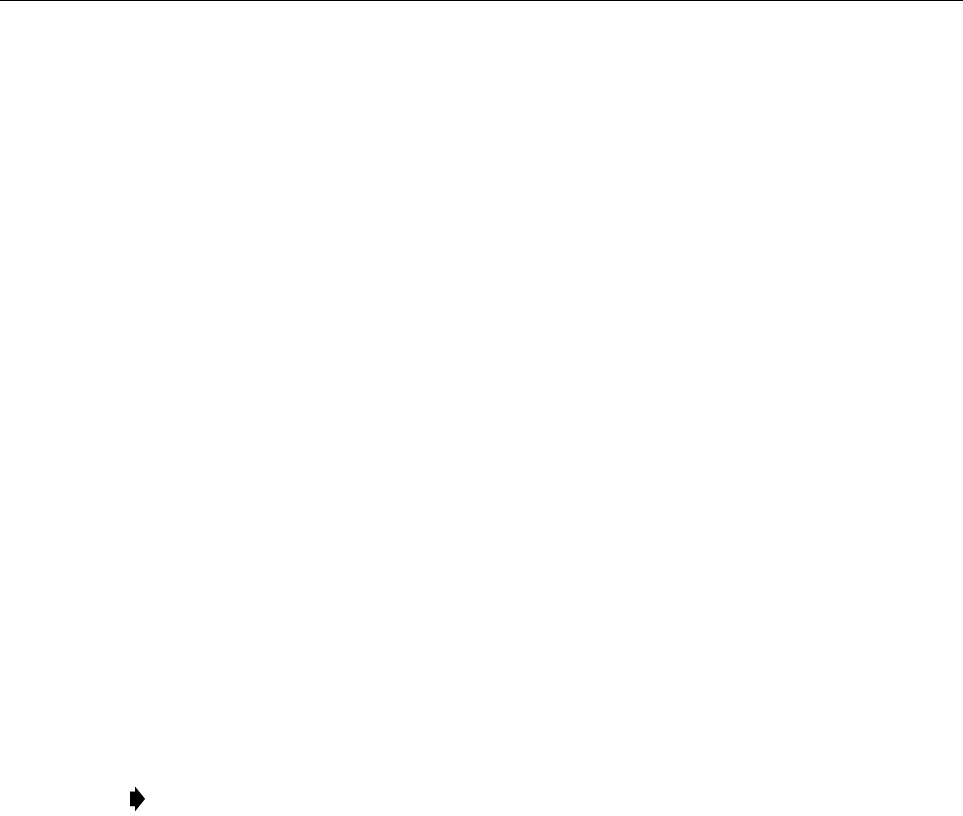
ADCP-50-304 • Issue 19 • June 1999 • Section 7: Operation
Page 7-8
© 1999, ADC Telecommunications, Inc.
In the next example, the system would not interpret the GO command from the strings:
bGO (b meaning blank)
GGO
As previously stated, commands may be entered in either upper or lower case alpha characters.
Case has no effect on the CM interpretation.
6.11 Command Responses
Whenever an activated (selected) PS chassis receives a command string, the CM responds by
sending one of the following character strings to the terminal (remote control device):
RDYxx
MSGxx
ERRxx, (error code)
The characters “xx” identify the chassis (CM) originating the response. The identification
characters “xx” have a value in the range of 00-07.
If the last command did not execute properly, or if the command parameters (or syntax) were
invalid, the CM returns an error message containing an error code. The error codes are defined
at the end of this section.
If a change in the PS chassis occurred after the CM transmitted the last status information to the
remote control device, the CM responds with MSGxx.
If neither an error condition or status change occurred since the chassis responded to the last
command, the CM responds with RDYxx.
6.12 Command Descriptions
The CM responds to ASCII character commands received on the connected communications
data channel. These commands provide the user with the following functional operations:
1. Select PS Chassis
2. Request Software Revision Level
3. Request Status
4. Reset Alarm Status
5. Enable/Disable Alarm Status Reporting (valid only with CRTxx)
6. Request Switching
7. De-select the PS Chassis
Note:
If a temporary status change occurred and the status of the chassis returned to the
status last transmitted, the software does not indicate a change. That is, the CM does not
respond with MSGxx.


















