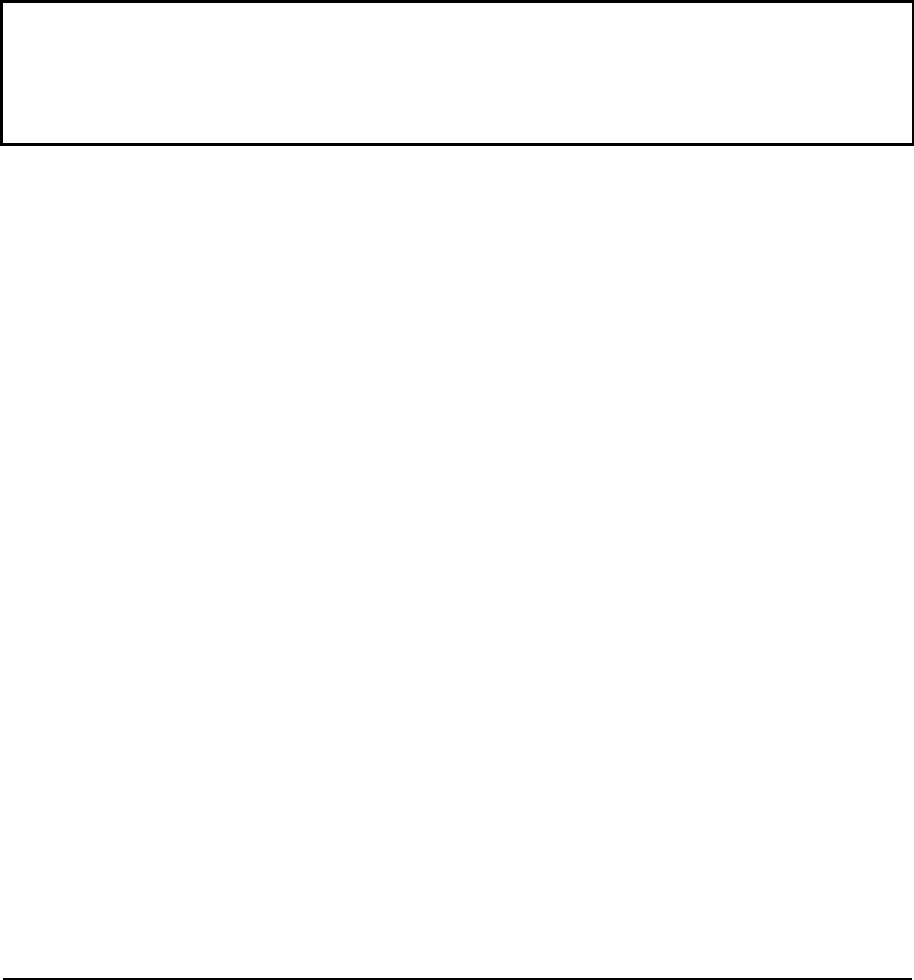
AdderView USB Installation and Use Page 16
2.4.3 Setting the AdderView to scan all ports or just the active ports
The AdderView’s front panel button may be used to select the required computer. To
avoid the need to press the key more times than necessary the AdderView may be
set to scan just the ports that have powered computers attached. When the
AdderView has been set to scan these ‘active’ ports, only these ports may be
selected using the front panel button. If you wish to be able to select all the ports,
regardless of whether the connected computers are powered on or not, then the
AdderView may be set to scan all ports. The scan strategy is selected using option
switch 8. This setting also controls the ports that are scanned during autoscan and
the ports that may be selected using the keyboard hotkeys+TAB or a 3-button
mouse (model AV4USB-PC only).
The AdderView determines if a port is active by monitoring the signals present
on the USB interface cable. The AdderView is not able to detect an active
computer if a USB cable from that computer is not connected to the
AdderView.
2.4.4 Setting the keyboard hotkey combination
(model AV4USB-PC only)
The AdderView’s channel may be selected by pressing keyboard hotkey
combinations on the keyboard attached to the PS/2 keyboard port. Keyboard hotkey
combinations consist of three keys that are pressed together to activate the required
function. For example, pressing CTRL and ALT and 2 together would select channel
2 (assuming the default hotkeys). Certain hotkey combinations may sometimes be
used by other systems or software so various different hotkey combinations may be
selected. Options switches 1 and 2 are used to select the required hotkey
combination or disable the hotkeys.
2.4.5 Enabling and disabling mouse channel switching
(model AV4USB-PC only)
A three button PS/2 mouse or an IntelliMouse can be used to switch channels on the
AdderView. To switch to the next channel, the user simply holds down the central
button or wheel button and presses the left hand button to change channel. If the


















