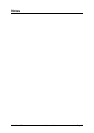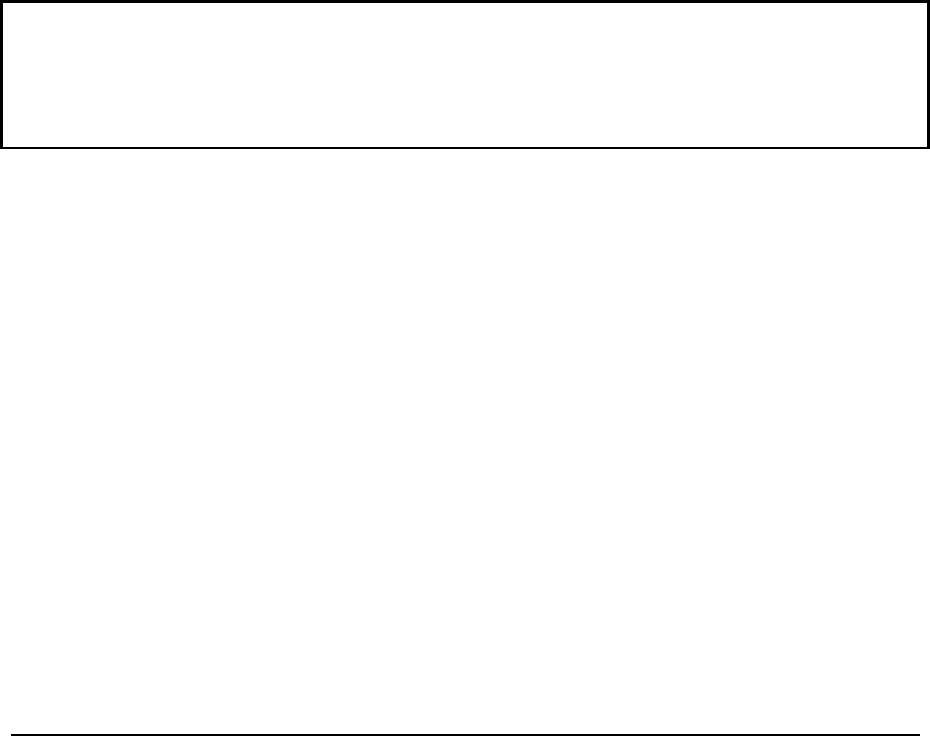
AdderView USB Installation and Use Page 23
3.6 Mouse control (model AV4USB-PC only)
The AdderView’s channels may be changed using a three button mouse or
IntelliMouse. In order to switch to the next channel simply hold down the central
mouse button or wheel button and click on the left hand mouse button. The channel
will then change to the next channel. The next channel may be the next active
channel or the next channel in numerical sequence depending on the setting of
option switch 8 (see section 2.4.3).
3.7 Autoscan mode
Autoscan mode may be selected by holding the front panel key down for 5 seconds
or by using the keyboard hotkeys. When autoscan mode has been activated the
front panel display will alternately show a rotating segment and the currently
selected channel. The video from each computer will be displayed for the time
period selected by option switch 7 (either 2 seconds or 5 seconds). During autoscan
all the USB peripherals remain disconnected and only the video signals are switched
through. Depending upon the position of option switch 8, the AdderView will lock-on
to all the computer ports or just the active computer ports.
Many modern monitors are fitted with automatic power save relays and will
switch off after a few seconds if connected to an inactive PC. If you are using
such a monitor you must not scan inactive ports. Constant switching on and
off of your monitor's relay will eventually damage your monitor.
3.8 The optional remote controller
An optional remote controller is available which replicates the front panel key and
display, but can be located remotely from the AdderView. The remote controller
plugs into the options port on the back of the AdderView (see figures 1 and 2). This
remote controller is particularly useful in applications where the AdderView is located
away from the user’s desktop. The remote controller can be conveniently attached to
your keyboard with a couple of Velcro strips to give instant channel information and
key control. The key and display on the remote controller perform exactly the same
function as the key and display on the front panel of the AdderView. The remote
controller is supplied with a 3 metre cable but this may be extended if necessary to
20 metres.