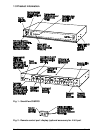SmartView Installation and Use Page 3
Contents
1. Introduction..................................................................................... 5
1.1 Key features........................................................................................... 5
1.2 Package contents................................................................................... 6
1.3 Product information ............................................................................... 7
2. Installation....................................................................................... 11
2.1 What you will need ................................................................................ 11
2.2 Mounting the SmartView ....................................................................... 12
2.3 Connecting your devices ....................................................................... 12
2.4 Configuring your PCs ............................................................................ 13
2.5 Configuring the SmartView ................................................................... 13
2.6 Summary of SmartView configuration options ...................................... 14
2.7 Other useful installation information ...................................................... 16
2.8 Re-enabling a disconnected PS/2 mouse ............................................. 17
2.8 Hot plugging the SmartView into running systems and re-enabling
disconnected PS/2 CPU mouse connections .............................................. 17
3. Using the SmartView ..................................................................... 19
3.1 Power on status ..................................................................................... 19
3.2 Status lights............................................................................................ 19
3.3 Front panel keys and remote controller ................................................. 19
3.4 Status display......................................................................................... 21
3.5 Using the dual control ports (A and B) ................................................... 22
3.6 Keyboard hotkey control ........................................................................ 22
3.7 On screen menu control......................................................................... 24
3.8 Mouse control ........................................................................................ 27
3.9 RS232 control ........................................................................................ 27
3.10 Cascading SmartViews ....................................................................... 27