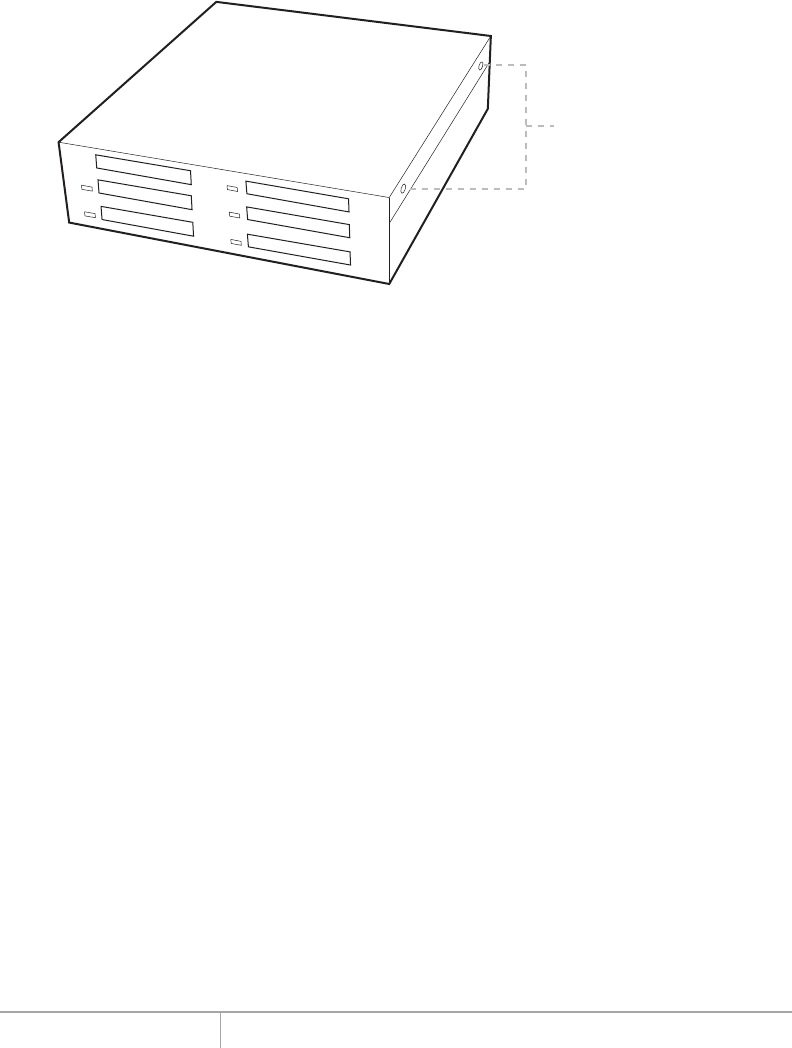
www.addonics.com Technical Support (M-F 8:30am - 6:00pm PST) Phone: 408-453-6212 Email: www.addonics.com/support/query/
Removing Cover of CF / CFAST Drive
To remove the top cover of the CF / CFast Drive, loosen the 4 screws located at the
side of the device using a Philips screwdriver by turning counter-clockwise.
Separate the metal casing of the drive from the housing by lifting up the casing.
Installing CF / CFAST cards into the CF Drive
Slide the CF card into each of the slot on the CF / CFAST Drive.
Note: It is recommended to fill up the CF / CFAST Drive with CF / CFAST cards
from top to bottom, left to right. This is to help in identifying which cards connect to
which ports for easier troubleshooting.
Top Cover Screws










