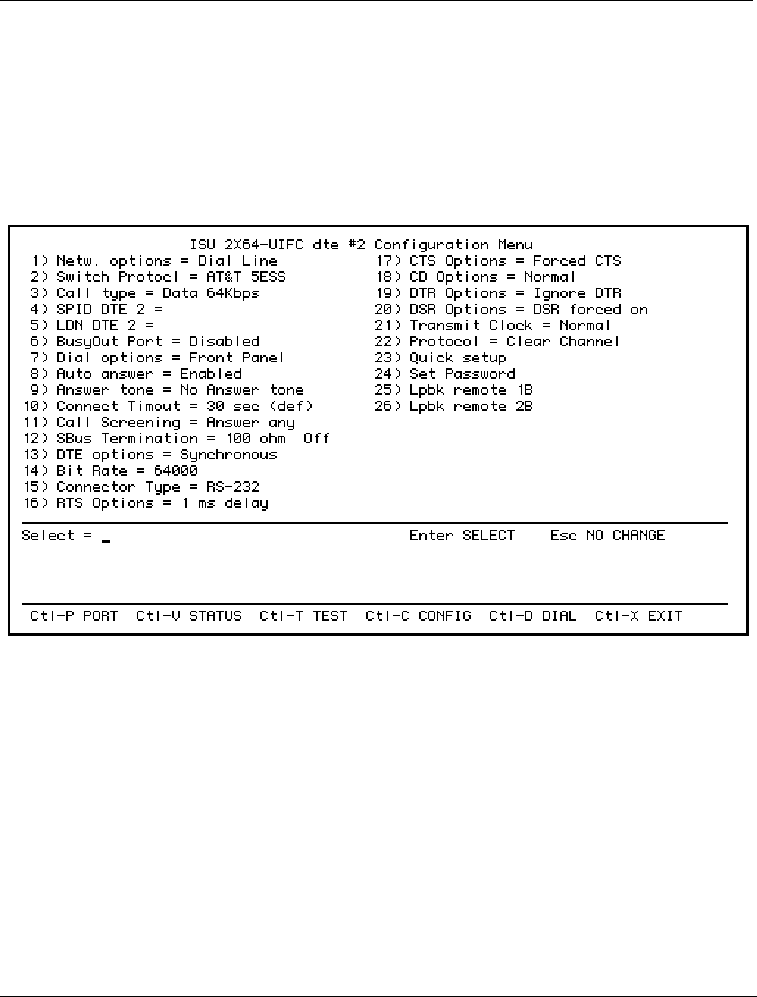
Chapter 4.Operation
22
ISU 2x64 Dual Port ISDN Service Unit User Manual 61200051L1-1D
Configuration Screen
Once the unit is selected using the terminal interface, the display
shows the Configuration Menu (see Figure 4-3). This screen
shows the current configuration, line, and call status for the
selected unit. See Configuration on page 27 for more information
about configuring the ISU 2x64.
Figure 4-3
VT 100 Configuration Screen
To quickly and easily configure the ISU 2x64 for most applica-
tions, see Quick Setup on page 65.


















