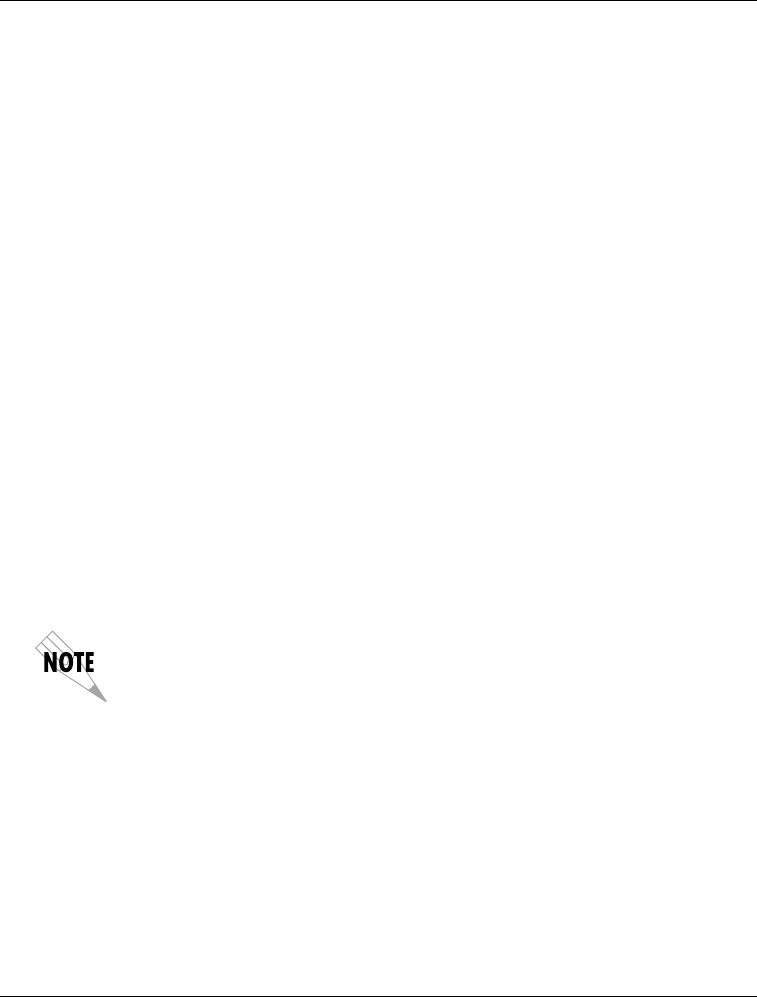
Chapter 6. Configuration
61200051L1-1D ISU 2x64 Dual Port ISDN Service Unit User Manual 33
Setting the LDN
This option allows the entry of 0, 1, or 2 LDNs. The LDN is used
when receiving BONDING calls or receiving separate calls for
each DTE connection. The LDN is the seven-digit local phone
number assigned to the line.
When entering an LDN using the front panel, use the Up and
Down arrow keys to select between LDN DTE#1 and LDN
DTE#2. Press Enter to select the DTE. Use the keypad to enter
the LDN. The Up and Down arrow keys edit the number if nec-
essary. To store the number press Enter. To cancel a number, use
the Down arrow to backspace through the number, then press
Enter. After entering each LDN, press Enter. To abort changes at
any time, press Cancel. The changes are discarded, leaving the
original number unchanged.
When using a VT 100 terminal, select the option number corre-
sponding to the appropriate DTE and press Return.
SPID and LDN numbers are entered in pairs and should not be
crossed between the two DTE ports. Each SPID has a unique
LDN. Enter a SPID-LDN pair for DTE#1 and a separate SPID-
LDN for DTE#2. Ensure that the SPID for DTE#1 matches the
LDN for DTE#1, and the SPID for DTE#2 matches the LDN for
DTE#2.
Disconnect the network interface from the unit before initially entering and/
or altering the SPIDs or LDNs.
Setting the Busy Out Port
The Busy Out Port is recommended for use in Hunt Group appli-
cations only. This option allows the ISU 2x64 to command the
switch to no longer route calls to the 2x64. The Busy Out Port
requires the ISDN line to be configured by the telephone com-
pany to support the Make Busy feature and a feature button
number to be assigned for activating and deactivating busy sta-
tus.


















