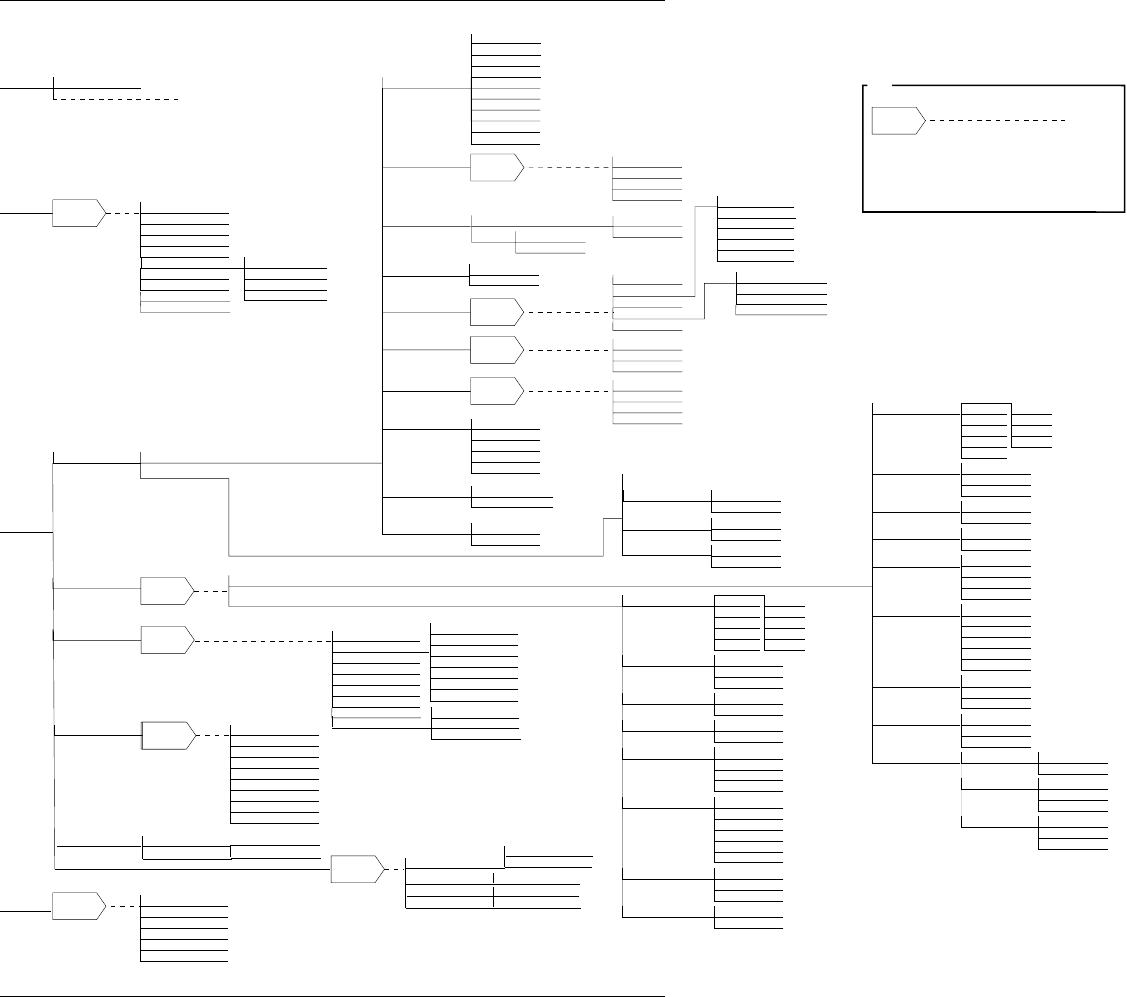
Chapter 6. Configuration
D ISU 2x64 Dual Port ISDN Service Unit User Manual 29
1=300
2=1200
3=2400
4=4800
5=9600
2=DTE options
1=Netw. options
1=Asynchronous
2=Synchronous
1=2400
2=4800
3=9600
4=19200
5=38400
1=Normal
2=External
6=48000
7=56000
8=64000
9=112000
0=128000
1=Bit Rate
2=Connector Type 1=RS-530
2=V.35
3=RS-232
3=RTS Options 1=1 ms delay
2=18 ms delay
4=CTS Options 1=Forced CTS
2=Follows RTS
5=CD Options 1= CD Forced on
2=Normal
3=Off with LOCD
4=Off Link Down
6=DTR Options 1=Ignore DTR
2=Cmd when Off
3=Idle when Off
4=Off>On dial #0
5=Dial #0 if On
6=Answer if On
7=DSR Options 1=DSR forced on
2=OFF Idle+Test
3=OFF Link Down
8=Flow Control
9=Data Format 1=Data Bits 1=8 Data bits
2=7 Data bits
1=None
2=Odd
3=Even
1=1 Stop bit
2=1.5 Stop bits
3=2 Stop bits
1=Hardware Flow
2=Software Flow
3=No Flow Ctrl
6=19200
7=38400
8=57600
9=115200
C
ONFIG
3=Protocol
S
TATUS ‘Buffer Display’
<Use Up and Down keys to Scroll>
T
EST 1=Loopback DTE
2=Loopback Netw.
3=Loopback Proto
4=Loopback Remot
5=Test Remote
6=Lpbk Disable
7=NEBE/FEBE
8=Software Ver
DIAL
2=Parity Bits
3=Stop Bits
1=Bit Rate
2=Connector Type 1=RS-530
2=V.35
3=RS-232
3=RTS Options 1=1 ms delay
2=18 ms delay
4=CTS Options 1=Forced CTS
2=Follows RTS
5=CD Options 1=CD Forced on
2=Normal
3=Off with LOCD
4=Off Link Down
6=DTR Options 1=Ignore DTR
2=Cmd when Off
3=Idle when Off
4=Off>On dial #0
5=Dial #0 if On
6=Answer if On
7=DSR Options 1=DSR forced on
2=OFF Idle+Test
3=OFF Link Down
8=Transmit Clock
dte#1
dte#2
1=Dial Line
2=Leased Line
1=Switch Protocl
2=Call type
1=AT&T 5ESS
2= DMS-100
3=National ISDN1
4=NEC Switch
5=TDX10*
6=TDX1B*
7=EuroISDN*
8=VN4*
9=KDD*
10=NTT*
1=Speech
2=Audio
3=Data 56Kbps
4=Data 64Kbps
3=Terminal ID
dte#1 <LDN>
dte#2 <LDN>
dte#1 <SPID>
dte#2 <SPID>
Set SPID
Set LDN
5=Dial options
1=Front Panel
2=RS-366
3=AT commands
4=V.25
6=Auto answer
1=Disabled
2=Enabled
3=Dump all calls
7=Answer tone
1=No answer tone
2=Incoming tone
3=Outgoing tone
4=Always tone
8=Connect Timout 1=15 sec
2=30 sec (def)
3=1 minute
4=2 minute
5=4 minute
9=Call Screening 1=Answer any
2=Ansr if SNO…9
10=SBUS Terminati 1=100 ohm On
2=100 ohm Off
1=Clock mode
1=Slave
2=Master
2=Channel rate 1=64k
2=128k
3=SBus Terminati
1=100 ohm On
2=100 ohm Off
1=No Rem Lpbks
2=DDS Accepted
3=V54 Accepted
4=DDS + V54 Accept
1=1 sec or EON
2=2 sec or EON
3=5 sec (default)
4=10 sec or EON
5=20 sec or EON
6=Wait for EON
1=V.25 HDLC
2=V.25 ASYNC
3=V.25 BISYNC
dte#1
dte#2
dte#1
dte#2
4=Quick setup
5=Security
6=Remote Config 1=Cfg. Rmt. Unit
1=Dial 56K sync
2=Dial 64Ksync
3=Dial 112K sync
4=Dial 128K sync
5=Dial 57.6 asyn
6=Dial 115.2 asy
7=Fallback 57.6k
8=Leased 64K
9=Ldm 64K Master
Password < >
dte#1
dte#2
1=Hang up line
2=Dial number
3=Redial last #
4=Answer Call
5=Dial Stored #
6=Store/Review #
dte#1
dte#2
dte#1
dte#2
dte#1
dte#2
dte#1
dte#2
dte#1
dte#2
dte#1
dte#2
This symbol means the menu items that follow can
be configured for DTE#1 or DTE#2 when entering these
portions of the menu tree. Use the up and down ARROW
keys to choose DTE#1 or DTE#2.
Press ENTER to select.
Use the CANCEL key to back up.
NOTE: Bold type represents default.
KEY
5=Disabled
4=V.25 HDLC FLAG
9=Lpbk Both DTE
0=Test 2047 Both
*Only available on part number
1200051L5 and 1200051L6.
1=Enabled
2=Disabled
4=Busy Out
1=Set Password
2=Lock Keypad Password Required
dte#1
dte#2
1=Number < >
2=Password < >
2=Set Password Password < >
3=Lpbk remote 1B Number < >
4=Lpbk remote 2B Number < >
1=Clear Channel
2=BONDING mode 1
3=V.120
4=V.110
5=DSU 57.6 ASYNC
6=T-LINK
7=SAP
8=FALLBACK
9=PPP asyn-sync
1=TXINIT
2=TXFA
3=TXADD01
4=TXDEQ
5=TANULL
6=TCID
7=Async Rev
1=PPP
2=Multilink PPP
3=PPP w/Comp
Figure 6-3
LCD Configuration Menu Tree


















