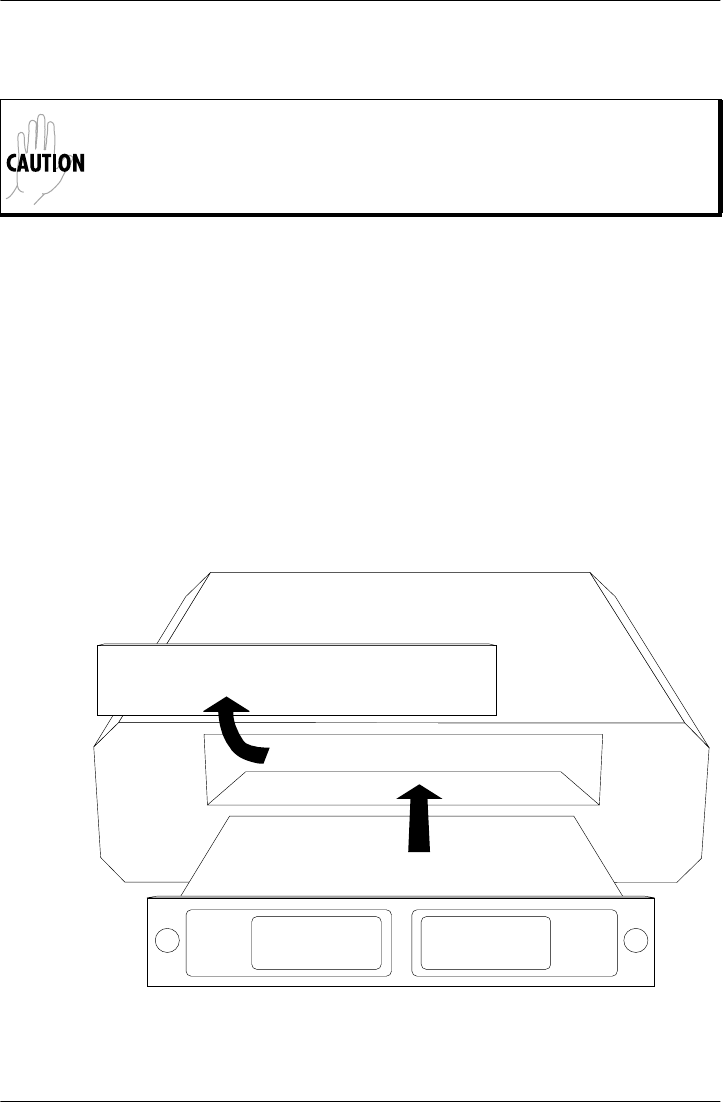
Chapter 2. Installation
2-2 Nx56/64 (EIA-530) Option Module User Manual 61200054L2-1
INSTALLING THE OPTION MODULE
Placement of the Option Module
Figure 2-1 shows the proper placement of the option
module. To install the option module, perform the fol-
lowing steps:
1. Remove the cover plate from the TSU 100 rear panel.
2. Slide the option module into the rear panel of the
TSU 100 until it is positioned firmly against the front
of the unit.
3. Fasten the thumbscrews at both edges of the option
module.
Figure 2-1. Installing the Option Module
Power to the TSU 100 should be Off when installing any option module.
TSU 100
Option Module
Cover Plate


















