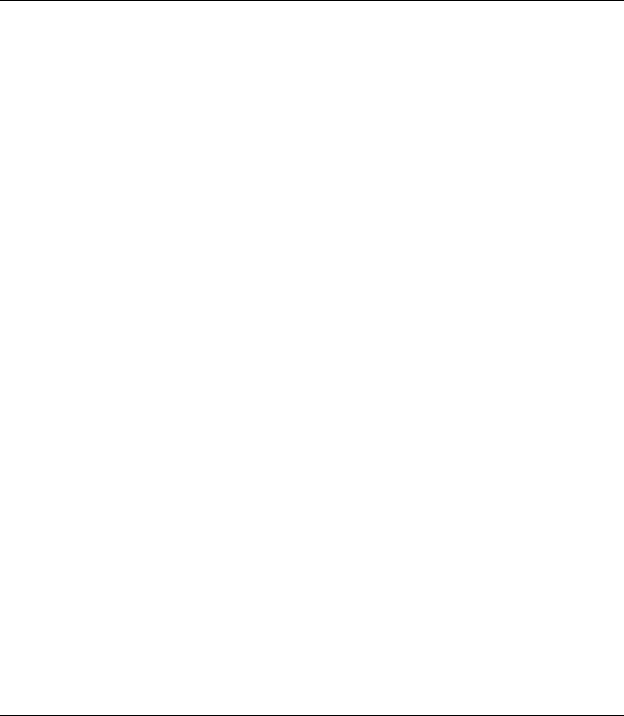
16 PCM-9570/S User's Manual
2.7 Installing DRAM (SODIMMs)
2.7.1 Introduction
You can install anywhere from 16 MB to 128 MB of on-board DRAM
memory using 16, 32, 64 or 128 MB 144-pin SODIMMs (Small
Outline Dual In-Line Memory Modules).
2.7.2 Installing SODIMMs
Note: The modules can only fit into a socket one way and
their gold pins must point down into the SODIMM
socket.
The procedure for installing SODIMMs appears below. Please follow
these steps carefully.
1. Ensure that all power supplies to the system are switched Off.
2. Install the SODIMM card. Install the SODIMM so that its gold
pins point down into the SODIMM socket.
3. Slip the SODIMM into the socket at a 45 degree angle and
carefully fit the bottom of the card against the connectors.
4. Gently push the SODIMM into a perpendicular position until the
clips on the ends of the SODIMM sockets snap into place.
5. Check to ensure that the SODIMM is correctly seated and all
connector contacts touch. The SODIMM should not move around
in its socket.
2.8 IDE hard drive connector (CN11)
You can attach one or two Enhanced Integrated Device Electronics
hard disk drives to the PCM-9570/S’s internal controller. The
PCM-9570/S’s IDE controller uses a PCI local-bus interface. This
advanced IDE controller supports faster data transfer, PIO mode 3,
mode 4.


















