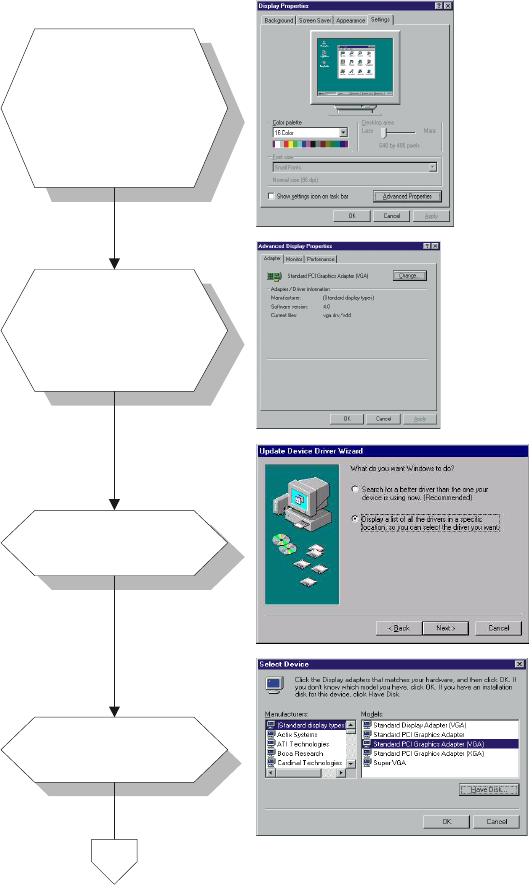
Chapter 5 PCI SVGA Setup 51
a. Select "Start",
"Settings" ,
"Control Panel" ,
"Display" ,
"Settings".
b. Press "Advanced
Properties".
a. Choose the
"Adapter" label.
b. Press the
"Change..."
button.
1.
2.
a. Select the second
item.
3.
a. Press the "Have
Disk" button.
4.
5.2.1 Installation for Windows 95/98


















