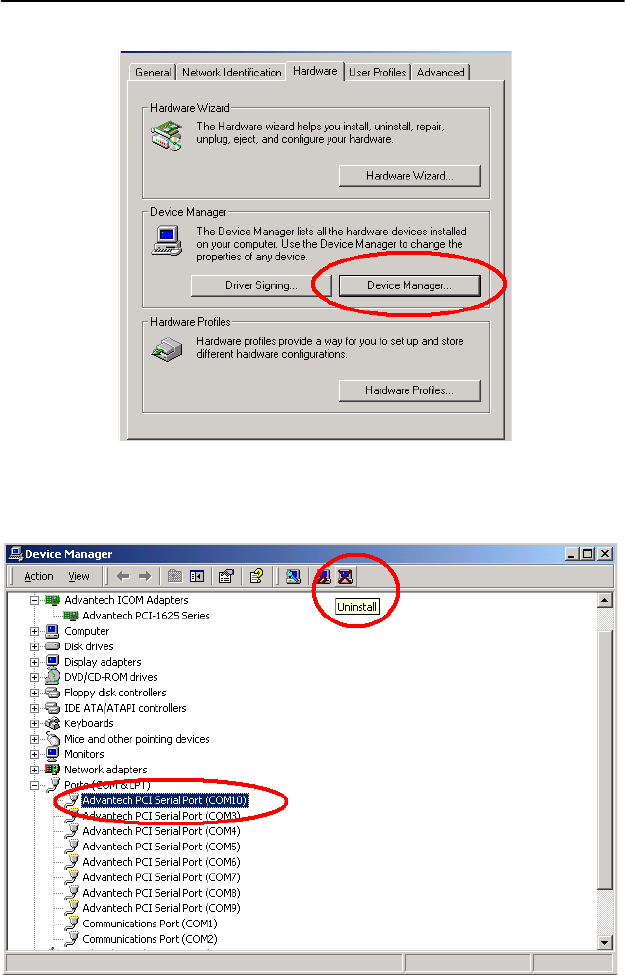
PCI-1625U User Manual 20
3.4 Removing PCI ICOM Series Device
1. Access Device Manager in the hardware tab system properties.
2. Click the plus sign (+) on the right of the Ports (COM & LPT)
device category to expand it. Select the specific “Advantech PCI
communication port” you want to remove, and click the Uninstall
button to remove the port you have selected.


















