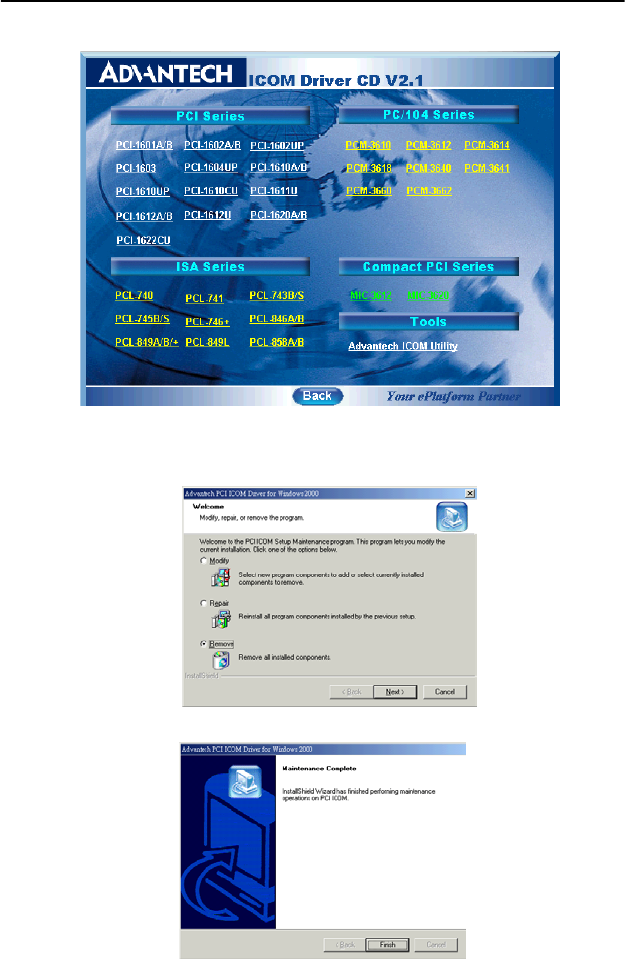
PCI-1625U User Manual 22
3.5 Driver Uninstallation
1. Insert the ICOM CD and click the driver you want to uninstall.
2. Choose the Modify radio button if you want to save another driver,
or choose the Remove radio button to remove all installed compo-
nents..
3. Click the Finish button to complete the uninstallation.


















