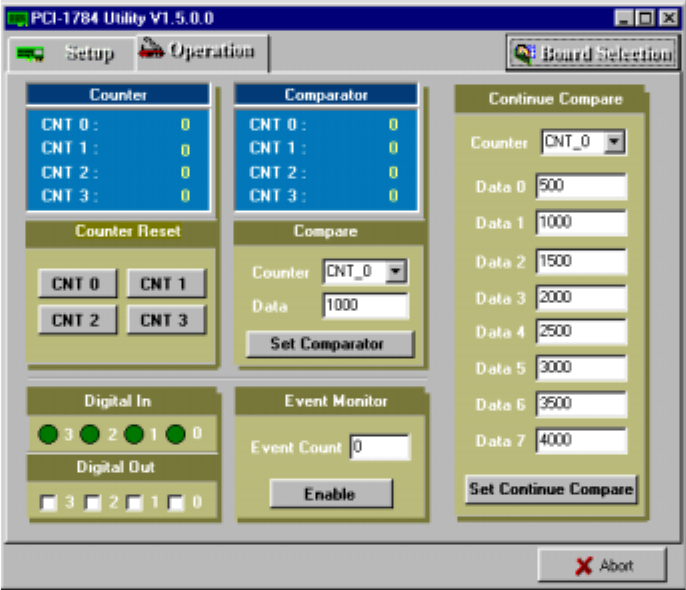
18
Fig. 2-6 The “Operation” dialog box
After your card is properly installed and configured, you can click the
Operation button to test your hardware. For more detailed information,
please refer to Chapter 2 of the Device Drivers Manual.
You can also find the rich examples on the CD-ROM to speeding up
your programming.


















