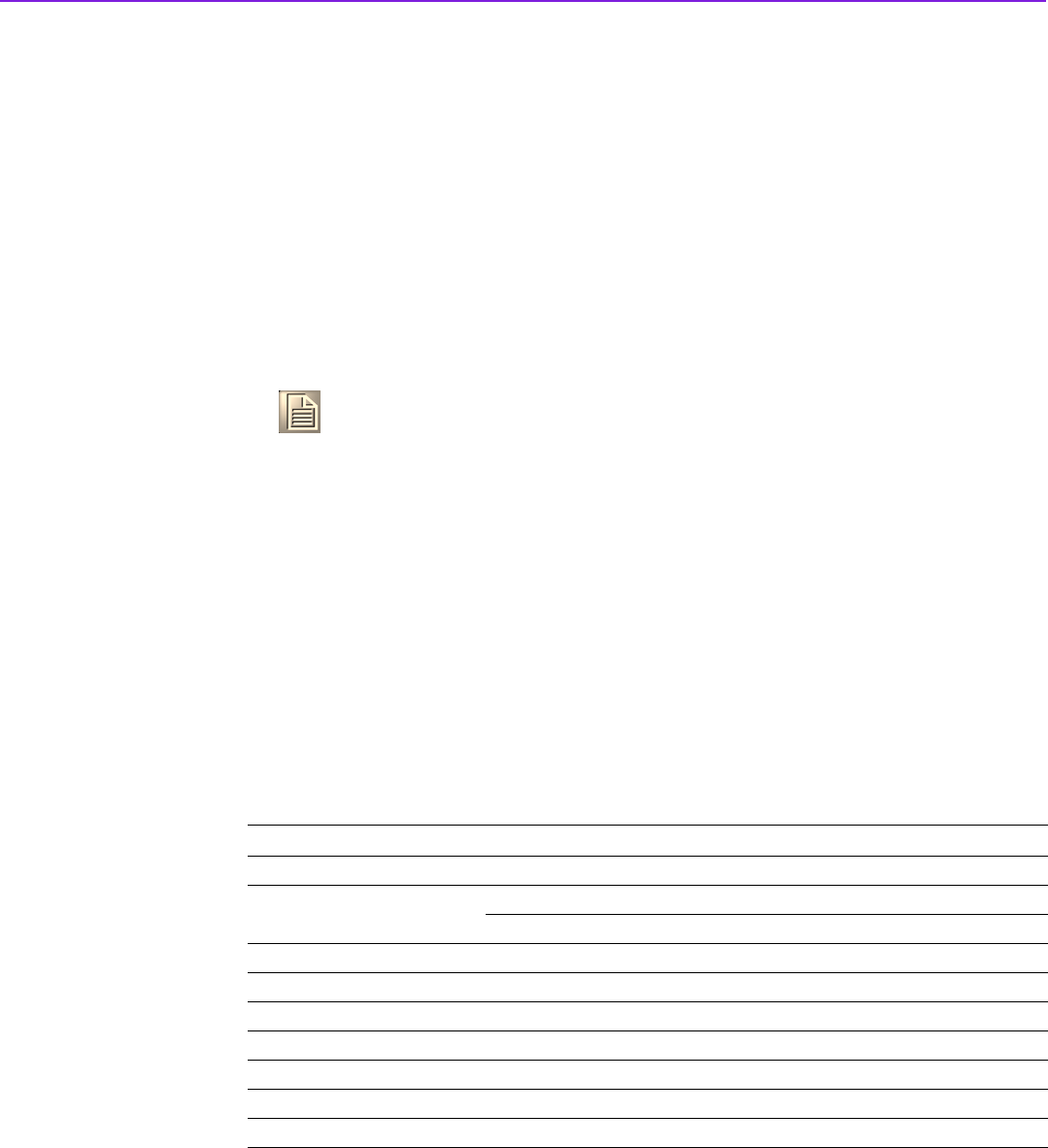
PCM-9588 User Manual 20
3.1 BIOS Introduction
Advantech provides the full-featured AwardBIOS 6.0 which delivers superior perfor-
mance, compatibility and functionality that manufactures of Industrial PC and Embed-
ded boards demand; it's many options and extensions let you customize your
products to a wide range of applications and target markets.
The modular, adaptable AwardBIOS 6.0 supports the broadest range of processors,
third-party peripherals and popular chipsets including: Intel, AMD, nVidia, and VIA
processors, from 386 through Pentium, and AMD Geode to K7 and K8. Advantech
also provides utilities to easily select and install features that suit the customers’ own
designs.
3.2 BIOS Setup
The PCM-9588 Series system has a built-in AwardBIOS with a CMOS SETUP utility
which allows the user to configure required settings or to activate certain system fea-
tures.
The CMOS SETUP saves the configuration in the CMOS RAM of the motherboard.
When the power is turned off, the battery on the board supplies the necessary power
to the CMOS RAM so that settings are retained.
When the power is turned on, pressing the <Del> button during the BIOS POST
(Power-On Self Test) will take you to the CMOS SETUP screen.
CONTROL KEYS
Note! Different BIOS versions maybe have somewhat different functions; a
standardized BIOS operation guide is shown here.
<ϒ⎫><ϒ⎬><ϒ⎦><ϒ⎥>
Move to select item
<Enter> Select Item
<Esc> Main Menu - Quit and not save changes into CMOS
Sub Menu - Exit current page and return to Main Menu
<Page Up/+> Increase the numeric value or make changes
<Page Down/-> Decrease the numeric value or make changes
<F1> General help, for Setup Sub Menu
<F2> Item Help
<F5> Load Previous Values
<F7> Load Optimized Default
<F10> Save all CMOS changes


















