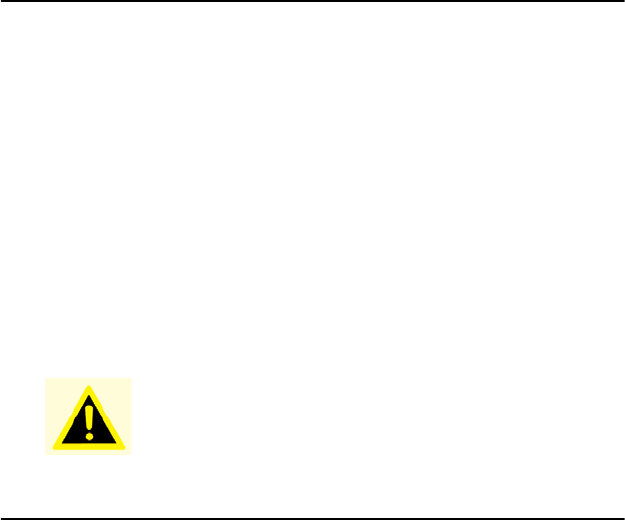
v
Packing List
Before installing your Point of Care Terminal, ensure that the following
materials have been received:
• POC-195 series Point of Care Terminal
• User manual
• Accessories for POC-195
– Y-shaped adapter for PS/2 mouse and keyboard
– Power cord (1.8 m) - USA type (UK, German types are avail-
able on request)
– “Drivers and Utilities” CD-ROM disc
– Mounting kits and packet of screws
Safety Instructions
1. Read these safety instructions carefully.
2. Keep this User's Manual for later reference.
3. Disconnect this equipment from any AC outlet before cleaning.
Use a damp cloth. Do not use liquid or spray detergents for clean-
ing.
4. For plug-in equipment, the power outlet socket must be located
near the equipment and must be easily accessible.
5. Keep this equipment away from humidity.
6. Put this equipment on a reliable surface during installation. Drop-
ping it or letting it fall may cause damage.
7. The openings on the enclosure are for air convection. Protect the
equipment from overheating. DO NOT COVER THE OPENINGS.
8. Make sure the voltage of the power source is correct before con-
necting the equipment to the power outlet.
9. Position the power cord so that people cannot step on it. Do not
place anything over the power cord.
Warning! To prevent electric shock, Do not remove cover.
No user serviceable parts inside, refer servicing
to qualified personnel.


















