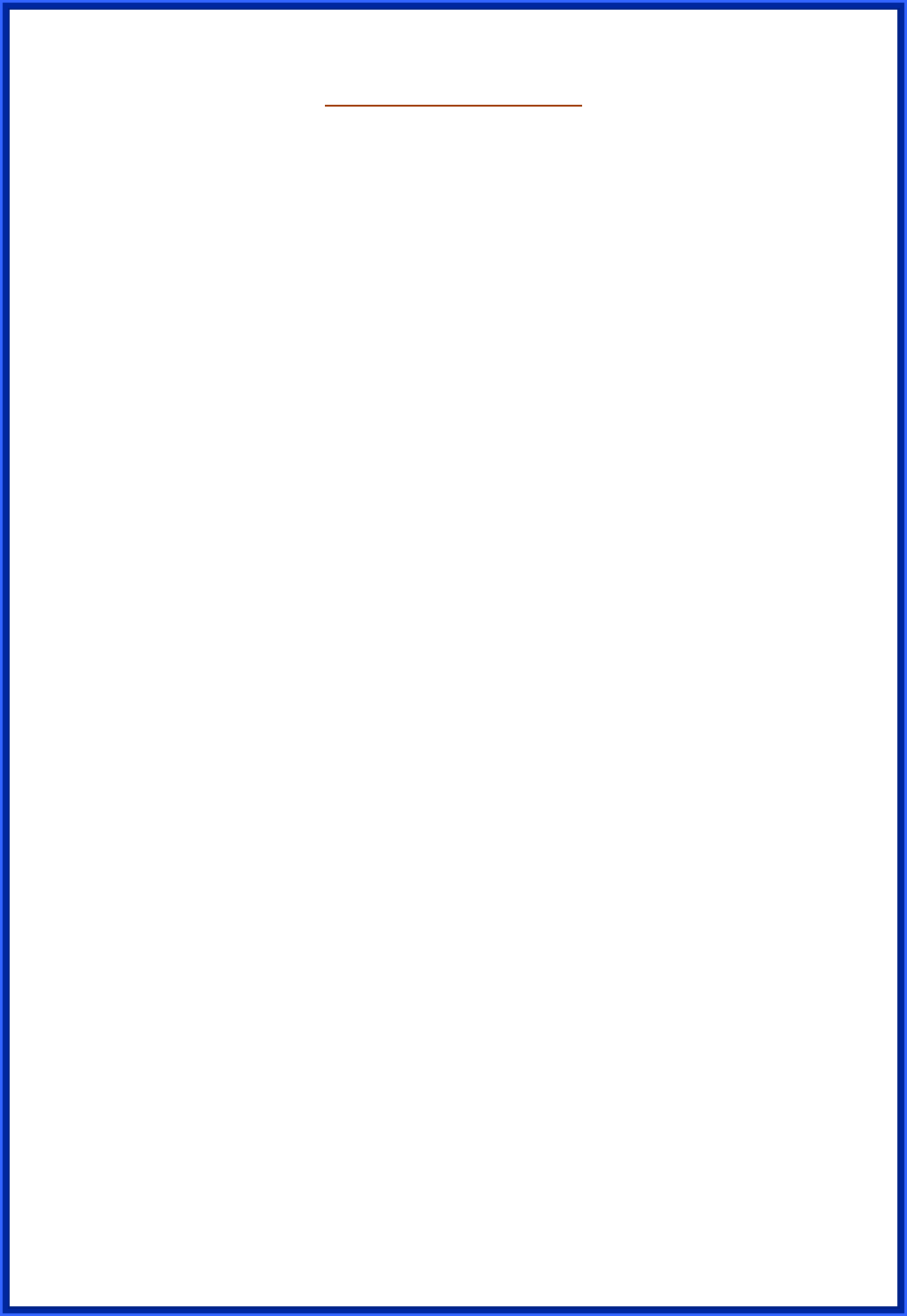
4
Table of Contents
1. Introduction ..................................................................................... 5
1.1 Features............................................................................................. 5
1.2 Package Contents ............................................................................ 7
1.3 System Requirements ..................................................................... 7
1.4 LEDs Indication & Connectors of Wireless Router ...................... 8
1.5 Installation Instruction..................................................................... 9
2. PC Configuration........................................................................... 10
2.1 TCP/IP Networking Setup .............................................................. 10
2.2 Setting up Internet Access............................................................ 17
2.3 Configure Wireless Stations ......................................................... 19
3. Setup Wireless Router Configurations via Web Browser .......... 19
3.1 Start your Web Browser ................................................................ 19
3.2 System............................................................................................. 20
3.3 WAN ................................................................................................. 28
3.4 LAN .................................................................................................. 30
3.5 NAT .................................................................................................. 32
3.6 Firewall ............................................................................................ 37
3.7 Routing............................................................................................ 41
3.8 UPnP (Universal Plug and Play) ................................................... 43
3.9 DDNS ............................................................................................... 44
3.10 Wireless......................................................................................... 45
3.11 Wizard............................................................................................ 52
3.12 Help................................................................................................ 55
3.13 Logout ........................................................................................... 56
4. Troubleshooting............................................................................ 57


















